First post, by Omarkoman
hi all
I bought this sound card for my pure DOS build
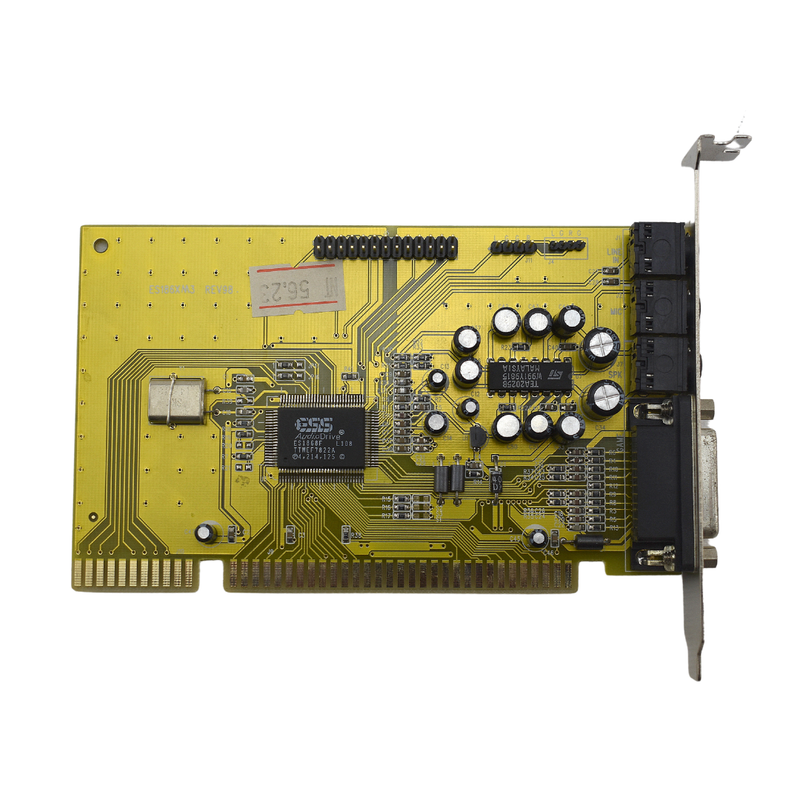
I tried the phils drivers from here - https://www.philscomputerlab.com/ess-audiodrive-es1868.html
for DOS and watched his YT video however, when I run the install, the software just freezes.
Then I found another set of drivers from a thread here : http://www.vogonsdrivers.com/getfile.php?file … menustate=48,38
which worked and running the go.bat file sets the settings and I can edit them as needed.
Im using these settings :
REM ESSCFG V4.8: Verbose IRQ DMA1 DMA2 Address MPU Joystick
ESSCFG.EXE /V:1 /I:7 /D:1 /E:3 /A:220 /B:330 /J:E
REM ESSVOL 0..15: v=master l=line w=wave m=mic c=CD s=synth a=auxB =pcspkr
ESSVOL.EXE /v:8 /l:0 /w:8 /m:0 /c:0 /s:8 /a:8 /p:0
and all works ok (although if E is high DMA, it doesnt work when I set it to say 5, it gives me error).
in the vol settings, a is supposed to be the auxB port which according to Phils YT video is the wavetable header. However, I just static when its on, when I make it zero there is no static noise.
I have dreamblaster S2 plugged in and when selecting General Midi at 330, I get no music playing at all.
Any suggestions what I can try please? I am out of ideas.




