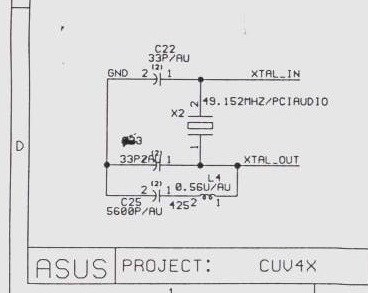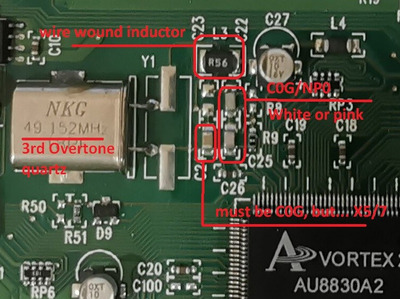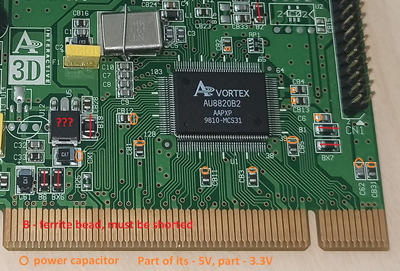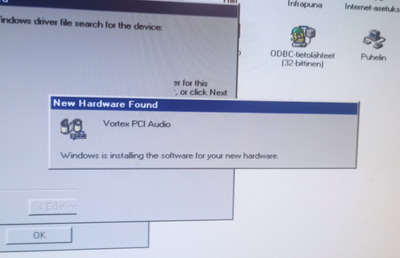First post, by william9
When I first received this card it would cause Windows 98 to hang during driver installation. After couple more attempts and after finally switching it to another machine it got worse. It was detected couple boots in that another machine but no sound (machine has Ubuntu).
During another boot attempt it is now gotten to a point where a more modern i3 3220 machine and Asus A7V133-C based setup refuse to boot if this card installed. Abit BH6 will boot but simply ignore this card, it is not detected in Windows 98.
Does this sound like a capacitor problem or perhaps something worse? I don't see any external damage. Two jumpers are missing in the picture, I know, I do have them.