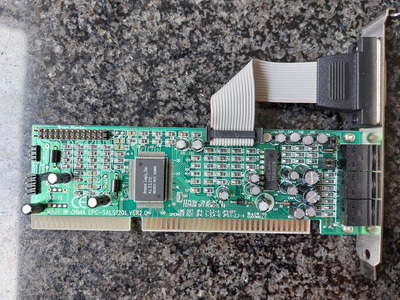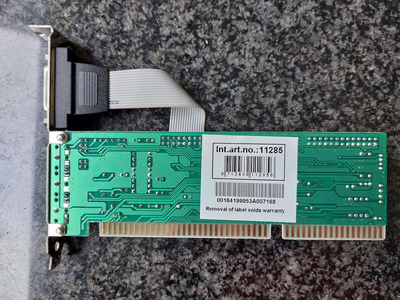First post, by phjanderson
I recently purchased an ALS120 ISA sound card:
I bought it as it was cheap and has a waveblaster connector. I know it has a bad reputation for noise, but my tiny monitor speakers are awful enough to not make the hiss noticeable 😉
I installed the sound card on a P1-133 with Win98SE. First with the drivers from the bundled floppy disks. Everything seemed to work, except for the waveblaster. I switched the MIDI output in windows to the MPU401 and played a MIDI file, but heard absolute silence.
I tried installing (probably newer?) WDM drivers, which screwed up my windows. After restoring a clean backup (how joyful it is to have a CF card as the HD and have image backups at hand), I managed to install the WDM drivers. Again, no WaveBlaster sound.
I then tested Doom both in DOS mode and inside Win98 with the General MIDI or Wave Blaster, again, absolute silence.
The waveblaster board does work when used with a Terratec Solo 1.
I checked the mixer settings, nothing was muted.
I tried searching Google for ALS120 and waveblaster, but nothing useful showed up. Feels to me that a mixer setting is missing and currently muted.
Is there anyone here who managed to get a waveblaster working with the ALS120?