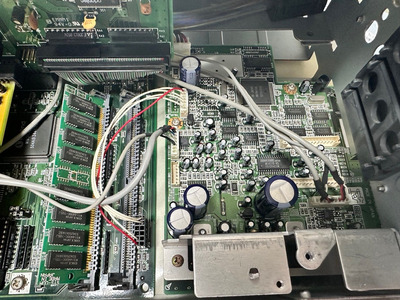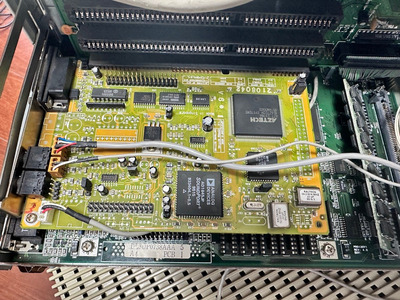Reply 40 of 44, by DerBaum
- Rank
- Oldbie
Ok. So you want to try to get it working in the original system. That was the information i was missing, i thought you wanted it to run in another system.
We can have 2 problems.
First the sound card does not make sounds.
Second the mixer is not set up properly to enable the soundcard input.
If you can you should verify that the sound card outputs something into the mixer.
You can either try to listen to the soundcard via a selfmade cable adapter, or you can try to input sound into the mixer via the cable from the soundcard..
Here i have made a utility package for your card.
Just copy the MMpro16 folder from the zip to your c drive and add the lines from the included autoexec.bat and config.sys to your autoexec.bat and config.sys (not just overwrite them, add the lines).
in the utility folder inside mmpro16 yo will find some programs to set up your card. SETMODE.exe can switch between Windows sound system and soundblaster emulation. CONFIG.exe let you set up ports and adresses.
DIAGNOSE.exe let you test the fm synthesizer, 8 and 16 bit sound output and midi(wich will do nothing until something is connected via midi).
FCKGW-RHQQ2