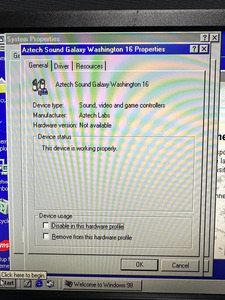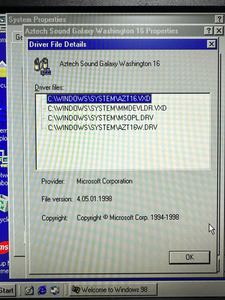Reply 20 of 44, by dionb
- Rank
- l33t++
DerBaum wrote on 2023-09-07, 19:03:[...] […]
[...]
Do you know how they made the drivers work for both versions of the cards?
Or did they simply pack a specific driver to these cards based on the components they used?
I really want to understand why there are so many driver problems with aztech cards.
Which OS are you talking about?
DOS doesn't use a separate driver, you just need to use the config util (AZT2316A is non-PnP) to set resources, the rest is handled by the games/apps directly - and they just treat it as an SBPro 2.0 or WSS card.
Under Windows you do need drivers, but there again the codec doesn't matter as the OS doesn't talk to the codec directly as the AZT2316A is in between. Win98SE has native (and in my experience trouble-free) drivers for it. You just need to tell it (non-PnP) which resources have been configured on the card.
It would be amazing to make a driver pack suitable for all variants.
But im not skilled enough to make and analyse drivers.i have 4 mmsn822 and i have never looked at the codecs... i will do it right now 😁
Probably a mix 😜
Why so many of that card? It's 2nd gen AZT1605-based, which has a DSP that advertises itself as SB non-Pro, so even though the card is capable of (16b via WSS, 8b SBPro2) stereo, you get 8b mono out of it if your software does any detection on it. I have one too, but purely as a curiosity. In terms of compatibility the MMSN810 beats it hands-down (with proper T4 DSP, WSS but also Covox/DSS support) and in terms of simple trouble-free elegance the MMSN824 is miles better.