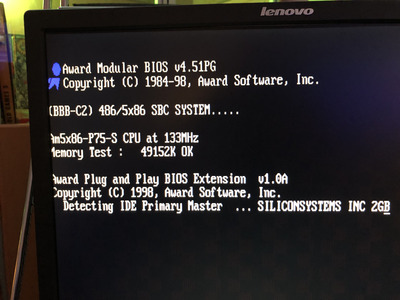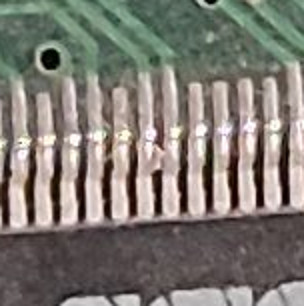First post, by gab486
Hi all,
I have an ESS Audiodrive card which says "EAGLE E688+968", tried to get it working under DOS but none of the drivers worked for me from the Driver Library.
The "ES688 Audiodrive Full install for Dos" one was promising because it let me set address, irq, dma but I don't really know how to determine these parameters.
Did not find anything about this particular card on the internet, not even a pic of the same card.
Motherboard is a I486SV2G .
Can someone give some advice please?
Here's a pic.
Regards,
Gab