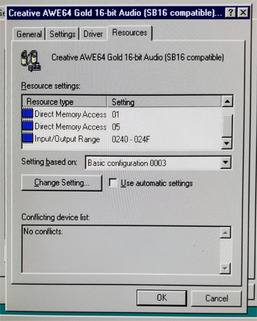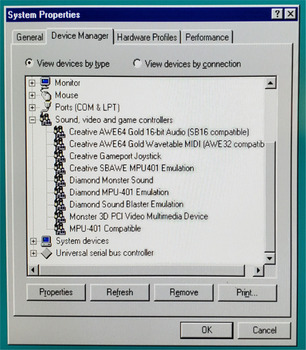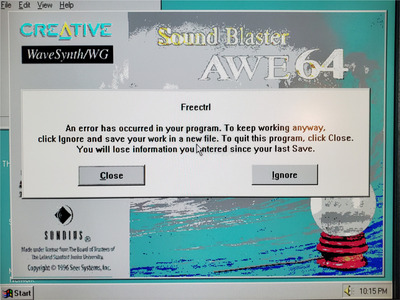First post, by Shponglefan
- Rank
- l33t
I'm currently trying to install both a Diamond Monster Sound and AWE64 Gold in a Windows 95 OSR2 build.
Stand-alone, both cards work fine. But when trying to install them together, I run into a couple issues.
If I install the SB Emulation for the Monster Sound, it conflicts with the AWE64. I can specifically juggle resources, except for the FM address 388. Windows 95 won't let me re-assign that. I do need to install SB emulation in order to get the MPU-401 emulation installed, which I want to be able to use the Monster Sound wavetable header with DOS games (in Win 95).
The second issue is upon startup, the Monster Sound tray application (FREECRTL.EXE) crashes if I have the AWE64 drivers installed. Strangely, if I re-run the FREECRTL application, it works. I tried disabling it on startup, but it still crashes when initially launched.
Short of setting up different hardware profiles for each card, is there any way of getting these two cards to work with no crashes and/or hardware conflicts?
On a related note, this card combination was featured in Computer Gaming World's February 1998 ultimate gaming system. So I'm assuming it should be workable, unless they never actually tested it themselves.