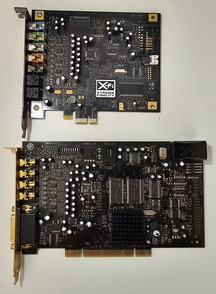First post, by Pino
Which one for a Windows XP system and why? Does it even make any difference? They both seems to be very equivalent spec wise.
- X-FI Titanium PCI-E 16MB of memory
- X-FI Fatality PCI 64MB of memory
Rest of the system is:
GA-EP45-UD3P (rev. 1.6)
Core 2 Quad Q9400
Quadro FX 3450 (Geforce 6800GS)
Also what is your opinion about using the X-FI Titanium on a modern Windows 11 system?
My system is a i9 12900 on a Asus Prime Z690-P with a RTX 3070 which uses the crapiest realtek codec possible, the ALC897
Thanks