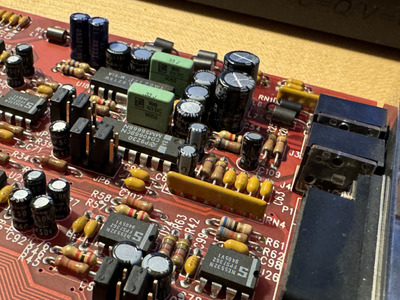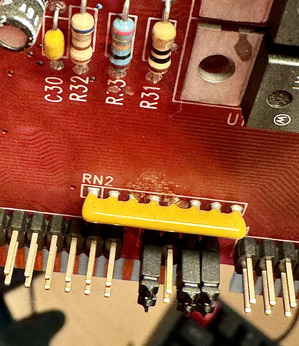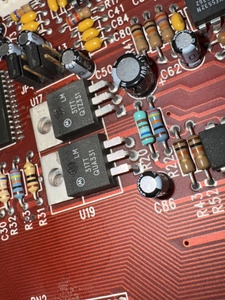First post, by blakespot
- Rank
- Member
Back in 1994 I purchased a Gravis Ultrasound, for obvious reasons.
The PC it was part of is long gone, but I could never (obviously) let the GUS go. In 2015 I rebuilt the PC I had it in and have enjoyed it since. I was upgrading the PC this weekend (CF boot card) and tied everything back together (case was closed, hours of using GUS happily -- so nothing happened that harmed it by my hand) and last night it stopped outputting sound. I verified it's not the amplified speakers at fault, and noticed when I turn the volume to max on the speakers, I can hear an ever-so-faint rendition of what is playing on the PC.
Is this something that likely can be fixed? This thing is worth its weight in gold and I can't really replace it because of my wife, so any advice is helpful.
So upset. Thanks.
bp
:: Visit the Byte Cellar, my vintage computer blog (since 2004).
:: See a panorama of my own Byte Cellar (a.k.a. basement computer room)...
:: twitter: @blakespot