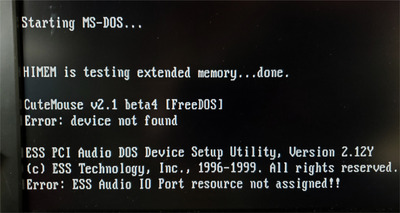First post, by Minutemanqvs
- Rank
- Member
Hello all!
I'm slowly building my 486 system based on an Asus PVI-486SP3 v 1.21, ATI 3d Rage Pro and 64MB RAM. The storage is an SD adapter and I have 2 SD cards, one with DOS 7.1 (following Phil's Computer Lab tutorial) and one with Windows 98 SE so it gives me the opportunity to play with both OS. Until now it lacked a sound card but I had the opportunity to get an ESS Solo-1.

Under Windows 98 the card works perfectly well, I can play mp3 files, hear the Windows startup sound etc...I can also start the DN3D setup utility and configure the sound card correctly, selecting the "Test Sound FX Card" and "Test Music Card" play the correct sounds.


But then, when starting DN3D only the "Music" works, not the "Effects".
The driver install configured the card like that, on IRQ 5 as I want it 😀

Now under DOS I took the same configuration file (ESSOLO.INI) and it seems to initialize the card the same way (obviously):

Same behaviour as on Windows, selecting the "Test Sound FX Card" and "Test Music Card" play the correct sounds.
But...when starting DN3D the game/system completely freezes this time, requiring a hard-reset:

If I configure the game without "Sound FX Card" it starts correctly with "Music" only...
The same behaviour can be observed on other games...Doom locks up the same way, Caesar 2 I can hear the first note being played before the system freezes, same for Warcraft 2.
So I'm a biz puzzled about why I can actually "test" the FX in the game setups, but then it locks when actually running the games. Any clue?
I also came across ESS Solo-1 easy(ish) setup with ESSOLO.INI (No Windows/ESSOLO.SYS Required!) and can change the required settings as needed.
Searching a Nexgen Nx586 with FPU, PM me if you have one. I have some Athlon MP systems and cookies.