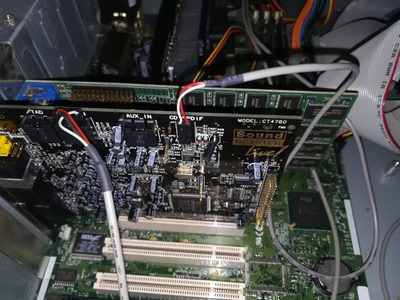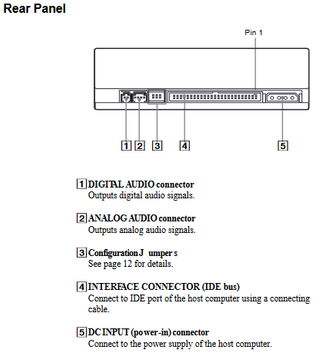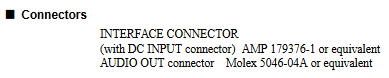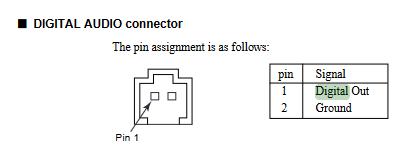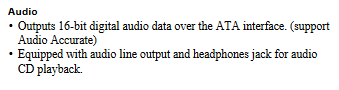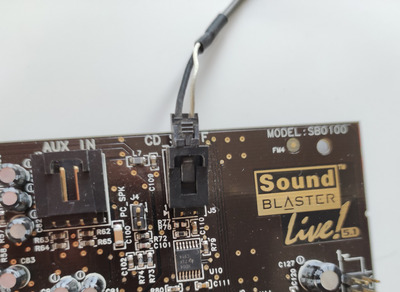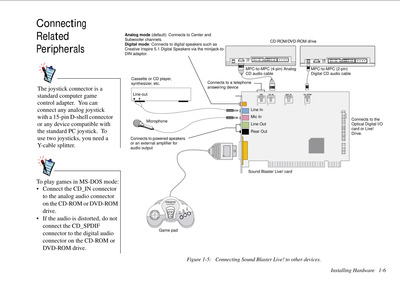First post, by AdamP
Hi,
I'm trying to get digital CD audio working in Windows 98SE. The option in the multimedia settings is always greyed out., and it's always using the analogue output. I have a Sony DDU220E with a Sound Blaster Live! CT4760. The SPDIF cable fits both ways, and I don't know which way around it is supposed to go in; the DVD drive manual says pin 1 is Digital Out and pin 2 is Ground, but doesn't say which is which, and the sound card manual gives no information at all about which way around it goes. The reason I'm doing this is that I'm getting hissing from the CD audio, even if nothing is playing, and I don't know what else to do. Am I doing something wrong? Thanks.