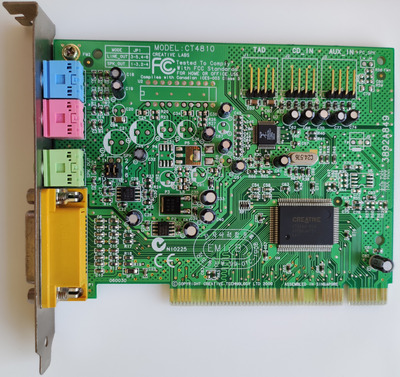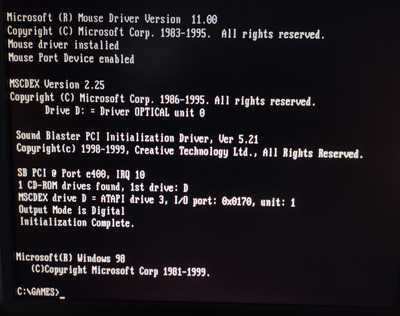First post, by Joseph_Joestar
- Rank
- l33t
To be specific, I'm reviewing the card pictured above. The model number is CT4810 but the markings on the main chip show CT5880-DCQ. I'm pointing that out because this card belongs to the Ensoniq Audio PCI family, of which there are many variants floating around, and some of them have different feature sets. The drivers I'm using are from the accompanying CD and they support Windows 95/98/NT4.0/2000/Millennium. For the record, this card came with a Socket A system that I got way back in early 2001. I was using it on a daily basis for about 4 years, so I'm familiar with all of its quirks and shortcomings. Anyway, let's start off with what this card can do.
Supported features
- DirectSound3D, EAX 1.0 and A3D 1.0
- Sound Blaster emulation for DOS games (SB16 and SBPro compatible)
- FM synth emulation for DOS games (terrible implementation)
- General MIDI softsynth with 128-voice polyphony (usable in both in Windows and DOS)
- MT-32 emulation for DOS games (no custom instruments)
- Spatial 3D audio control for all audio sources
- Reverb and Chorus control for MIDI playback
- Analog or digital (SPDIF) output
Windows game compatibility
Under Win9x, the Sound Blaster PCI 128 provides DirectSound3D support, as well as software emulated EAX 1.0 and A3D 1.0. As you can imagine, the last two don't sound so great, and using them will put an extra load on your CPU because of the emulation. The positional audio of this particular A3D implementation is kind of lackluster, while EAX can sound "scratchy" in some games. DirectSound3D works well enough, and I didn't notice any issues there. From the volume mixer, you can enable a "Spatial" 3D effect for all audio sources. Personally, I'm not a fan of this, as it just distorts the sound in arbitrary ways. Also, you can enable Reverb and Chorus effects for MIDI playback, if you like that sort of thing.
Speaking of which, General MIDI works by using ECW sets for the softsynth, which is Ensoniq's proprietary format. The driver CD contains three sets in total: 2MB, 4MB and 8MB with the last one arguably providing the best quality. You can switch between these sets from the driver panel at any time. Apparently, the 8MB ECW set also supports GS sounds + 10 drum kits. This card doesn't support soundfont loading (.SBK and .SF2 files) only the aforementioned ECW sets. The driver panel also allows you to use an external MIDI device instead of the softsynth, but unfortunately, this only works for native Windows applications (e.g. Windows Media Player). DOS games will always use the softsynth, regardless of what you select in the driver options.
The analog output of this card is reasonably clean, but there are some occasional clicks and pops when starting a game for the first time. Thankfully, the card can also output digital audio, if you select that option from the driver panel. To clarify, you still use the green audio jack for this, but it will be switched to SPDIF mode. To utilize this, you need a mono 3.5mm to RCA adapter which you plug into the card's green jack, and then connect the other end to a regular coaxial SPDIF cable. Using the card in this mode gets rid of the clicks and pops entirely. Note that if you set the card to digital output within Windows, this will carry over to pure DOS as well. Meaning, you can restart your computer in MS-DOS mode and still have fully working SPDIF output. Interestingly, even analog sources like CD audio can be mixed in and output via SPDIF, as long as you select the relevant option in the driver panel.
DOS game compatibility
This card features SB16 and SBPro emulation for DOS games. The compatibility is pretty decent with later DOS titles (1994 and up), though you may encounter some issues with older games. Be advised that the card's DOS drivers require EMM386.EXE to be loaded, which some games like Turrican II don't like. During my tests, I haven't noticed any DMA clicking or distortions with digital audio. Interestingly, this card seems to properly support SBPro stereo, so if you select "Sound Blaster Pro" in a game's setup, you will get actual stereo sound. Of course, SB16 compatibility works fine as well. One thing that didn't seem to work was ADPCM i.e. there were no digital sound effects in Duke Nukem 2.
General MIDI works fine in pure DOS, and uses the same ECW sets that I mentioned earlier. To me, the instruments from those sets sound a bit bland (even with the 8MB ECW file) but they do the job well enough I suppose. The drivers feature a very basic mixer for pure DOS, which allows you to adjust the volume for digital audio, MIDI and CD audio. There is no setting for Line In or Microphone. However, the mixer does allow you to turn on MT-32 emulation. This can be useful for MT-32 games which don't use custom instruments such as Monkey Island.
And now we come to the worst feature of this sound card: the horrible FM synth emulation. It's truly awful, and every track from every game sounds incredibly broken when FM synth is selected. In short, if you plan on playing older DOS games which only support FM synth music, don't use this card. You can find some recordings below which showcase just how bad this sounds.
- Sound Blaster PCI 128 - FM synth emulation
- Sound Blaster PCI 128 - General MIDI (8MB ECW)
- Sound Blaster PCI 128 - MT32 emulation
Conclusion
The Sound Blaster PCI 128 is a very basic Win9x sound card, with average DOS compatibility. It can be useful if you want to play late DOS titles and early Win9x games, but not for much else. A Sound Blaster Live! or Audigy card would be superior in every way, since those cards can do everything that the SB128 can, only better. The only redeeming quality of the SB128 is the SPDIF output, which works flawlessly in pure DOS, and doesn't need third-party tools to initialize that functionality. All in all, if you can get something better, skip this card.