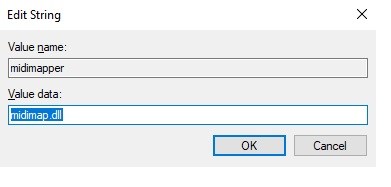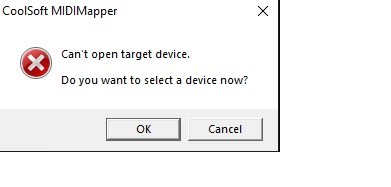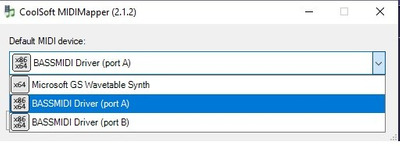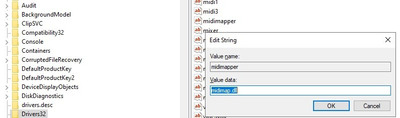First post, by Dhall
- Rank
- Newbie
Hello!
I'm not really a tech-guy and I would appreciate if you could help me with a MIDI problem.
I was using Bassmidi for a long time, I liked the different soundfonts when playing old games. Recently I could not find Bassmidi so I downloaded VirtualMidiSynth. Everything worked fine. Then I followed a video where they told me to alter a string using Regedit.
The string is "midimapper" found in Computer\HKEY_LOCAL_MACHINE\SOFTWARE\Microsoft\Windows NT\CurrentVersion\Drivers32
The basic value for this is "midimap.dll". I edited it to "VirtualMIDISynth\VirtualMIDISynth.dll"
After doing this Microsoft GS Wavetable Synth disappeared. I uninstalled VirtualMidiSynth then reedited the string in regedit to the original "midimap.dll" rebooted and still there is no sign of Microsoft's built in Synth.
For Dosbox it is not a problem, I can use Bassmidi or other synth programs and use the midiconfig = % to set the desired midi channel.
However right now it most programs that use Midi (for example Age of Empires 1) are silent because they would like to use GS Synth but they cannot. VLC player also complains that there is no MIDI device.
In Dosbox if I use "mixer /listmidi" there is NO Microsoft GS Synth listed.
I checked in Device Manager under "Software Devices" and I can see "Microsoft GS Wavetable Synth" just working fine. Tried disabling / enabling it, uninstalled it, reinstalled it...nothing helps.
I know it is not a Dosbox problem in particular but I would really appreciate if somebody could give me a hint about how to get back Microsoft's Synth because there are programs where I cannot manually set the MIDI device.
Thank you in advance.
However..I'm worried about the beaver competition.