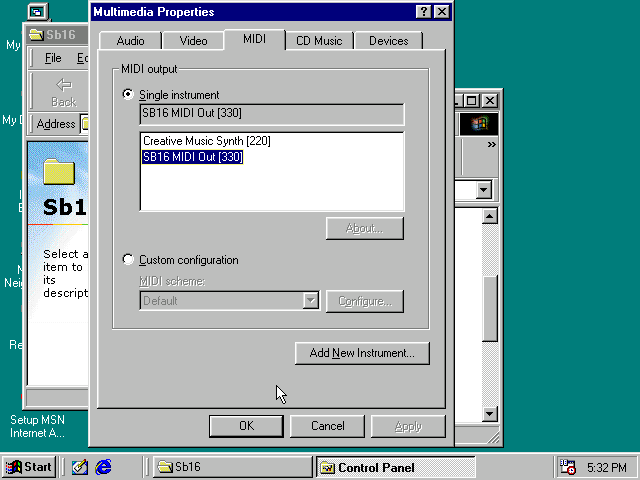First post, by mtest001
- Rank
- Member
Hi all,
Over time I have developed a fascination for the Roland Sound Canvas and the difference in games that it can bring. Even back then I had no idea the games could sound very different so I have the sentiment that I missed a big part of the gaming experience.
Now, I know very little about it to be honest... And I have spotted one SC-55ST for about 120 USD, which I think I am going to buy.
Where do I start ? I need to connect it so the serial port on my SB Live using a specific MIDI cable is that correct ? Once done, how do I configure games to take advantage of the Sound Canvas? Do I need to loop the SC output back into the SB Live "line-in" mini-jack?
Thanks for your help.
/me love my P200MMX@225 Mhz + Voodoo Banshee + SB Live! + Sound Canvas SC-55ST = unlimited joy !