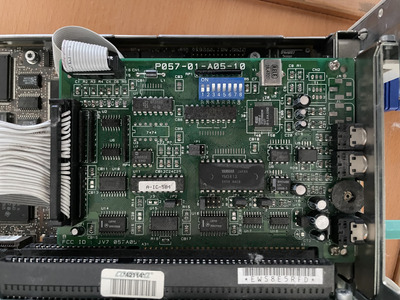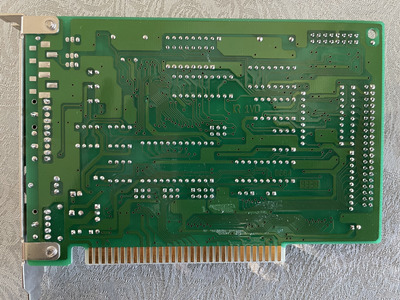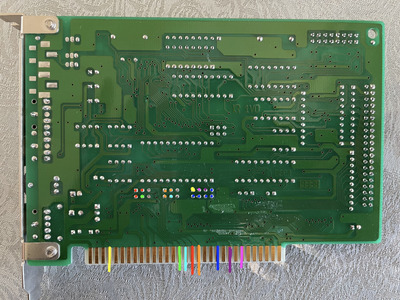Jumpers and dipswitches might well be relevant here.
Challenge is finding the settings. That FCC ID shows it's a Labway card (JV7 is the grantee code for Labway), but it isn't one of the cards on TH99 and googling it just shows this earlier Vogons thread and your VCF thread from a few weeks back (would have been polite to mention you'd already asked there and had several suggestions which you tried and didn't help)
I concur with the older thread here: figuring this out will involve trial and error due to lack of documentation.
That said, it's not rocket science, we know the functionalities of the card:
- SB compatible DA with base address, IRQ and DMA. So three settings here.
- OPL2 which if 100% SB compatible can be addressed at same address as SB, or at the higher AdLib address ranges. Possibly one setting for address, possibly another for enable/disable
- game port (via that smaller flat cable in top left) - this is probably a simple enable/disable.
- What looks like an IDE connector for CDrom. If it's IDE, it could have settings for IRQ, address and enable/disable.
So adding that up means up to 9 settings. There are more jumper+dipswitches though, so probably single settings have multiple jumpers/switches.
What I would do is get out my multimeter, set it to continuity testing and see which unknown jumpers and pins of dipswitches connect where on the ISA bus (i.e. on the edge connector of the card). That way I could map out at least IRQ and DMA settings, including for IDE. For the rest, I'd see where traces from the switches/jumpers go and focus on the OPL2. Finally I'd brute force the ones that do (it's binary, so with say 3 switches/jumpers you have 8 possibilities).
Be sure to test with music set to AdLib/Sound Blaster (so not MIDI or SB16 or something).