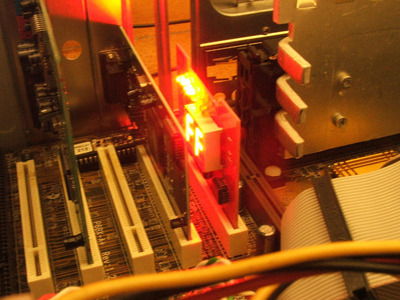FLashRd ver.3.0 - modified ati flashrom 2.37 and vgabios loader (seems from Nvidia)
http://stevesimons.altervista.org/hardware/bi … /index_eng.html
Also vga bios loader tool seems to be loading well with this turbo pci bios (4750).
https://archive.org/details/ati-rage-pro-turbo-bios-19981027
But still hwinfo from dos,flashrom and atiflash shows original (4752) info.
adapter 0
bn 00
dn 68
dID 4752
asic RageXL/XC
flash -
ID 0000
flash type AT25F1024
remap no
lock yes
romsize 0x20000
My hp terminal rom is locked (Parallel Flash ROM is locked), how to unlock it?
ATi Utility M64UTL303.EXE seems to work, only it sees it as Rage II @ one place and maybe all tests not work as should, but it was started from random bootdisk also.
Asic type GT
Asic Rev 39
Bus PCI
8MB
Bios GR-xlamis3y.057-4.332
Video Bios 4.032 2001/06/27
Atiflash also works up to version 1.5, but -unlockrom options was not integrated yet, so cant flash new bios to this terminal at those flashing tools.
atiflash 1.0, 1.3, 1.5
Old ATIFlash utilities
Hoping: I did get with my AMD K6-2+@350Mhz 30.2fps with glquake, also there is ppquake with 3dnow support, that i would like to get and try. 30fps@timedemo demo1 without any tweaks or overclock with resolution 640x480x16. I was using Rage LT Pro 8MB AGP and my 2582 3dcif driver.
GLQuake works well up to 1094, after that, it has some screen glitches, but 110x works fastest, like that.
Maybe it is my pc setup, strange that GLQuake works little faster with K62 300-350,not at 400-500Mhz.
OpenGL 1068 is faster with Quake 2, than other versions so far, even faster than OpenGL 1076 or 1077.
PC setups and chipsets are different, for me GLQuake 1107 OpenGL was fastest with glitches in the bottom of the screen, maybe for you it works better.
Second fastest in GLQuake as i remeber was 1068 and 1068 is fastest in Quake2, but not in newer OpenGL games and i do not have all OpenGL versions.
31 different MiniGL/OpenGL Win9x files for all Rage 3 cards: Re: ATi RagePro OpenGL files