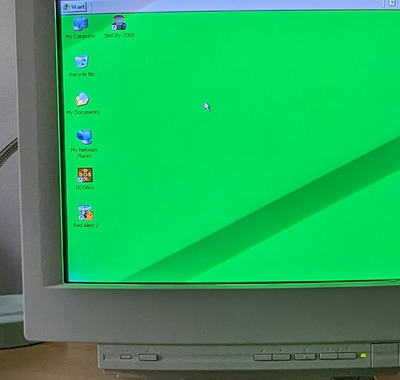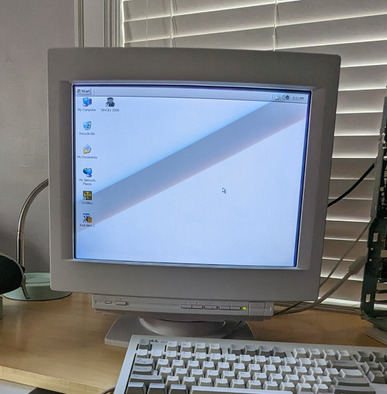First post, by gamingretro
Hi folks, I've got a new old stock Sony Trinitron that has a slightly darker patch of pixels in the bottom left corner. This can be best seen with a green or white background. With the white background it just looks a bit gray. Any idea how I might be able to fix this anomaly? Degaussing has no effect. Thanks!