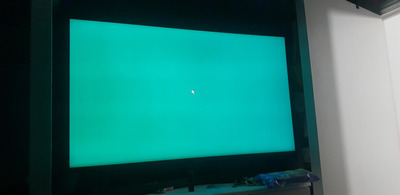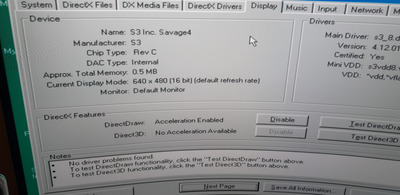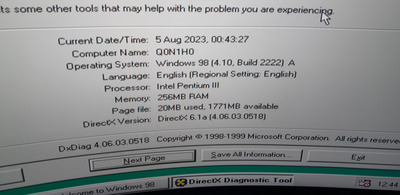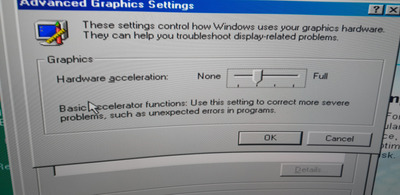First post, by tobiasrieper
I have spent tha last 4 hours trying to get these drivers to work for this gpu. Everytime I've installed a different driver I am greeted by a turquoise screen and the mouse pointer. I can move the mouse pointer but nothing else happens. I also hear the boot up jingle.
I have deleted the old drivers using dcpro removal tool. Have updated Chipset drivers (via appollo pro 4 in1)
I've tried the drivers from Vogons as well as phils labs and a few others including but flip one. Could the card be bad?
I'm at my wits end..please help.