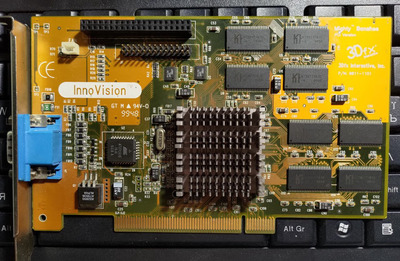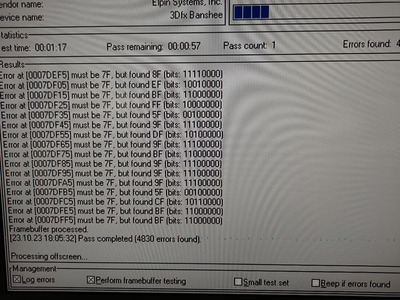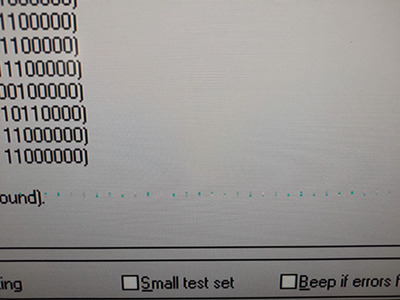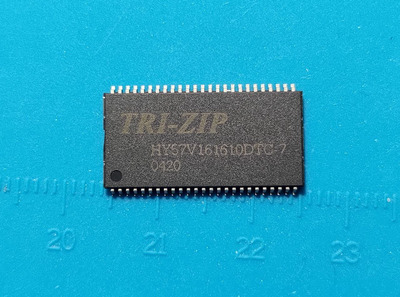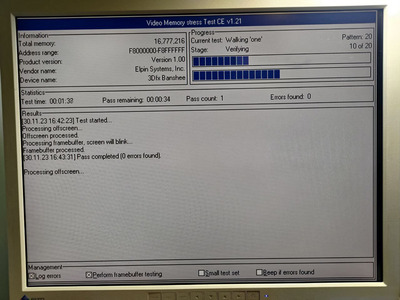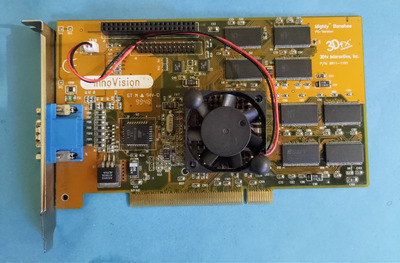First post, by n0p
Hi.
Need a hand - some of memory on my card is faulty (small very short vertical unstable lines in some video modes). Video Memory Stress Test CE shows that framebuffer RAM has somewhat 4000+ errors, though all other memory is OK.
What i would like to know - is framebuffer located in external RAM chip?
Is there any info on chip placement on baord -> memory map?
If so - can those or some analogue/replacement be obtained?
Chips are marked KT3617161D-6
Google leads to some Chinese resources where i most probably need to order big quantities, and i only need one (or eight, to replace all)