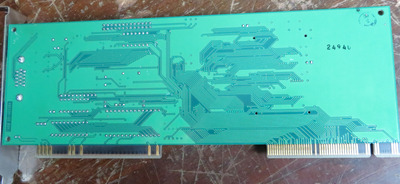First post, by feipoa
- Rank
- l33t++
Does anyone know what could be causing these ghosting issues on a Diamond Stealth 32 VLB, which is based on the ET4000/W32P chip? You will probably need to view the full-size version of the second ghosting images to see the issue.
Attached also is the VGA BIOS v1.15.
A secondary problem I am having is that the card is being forced to run in interlaced mode at 1024x768x65k when using Windows 95. I tried the Diamond supplied driver, the drivers from Windows 95, and the DirectX6.1 updated drivers. I have no control over the refresh rate ("Optimal" or "Adaptor Default"). Even at 1024x768x256c, it is wanting to run in interlaced mode. 800x600x65k runs fine at 60 Hz, however.
This card should be able to do 1024x768x65k at 60 Hz. If I boot into Windows NT 4.0 and use the NT supplied ET4000W32P driver, I can run 1024x768x65k 60 Hz without issue. Does anyone know how to get Windows 95 to cooperate at 60 Hz, 1024x768x65k?
Should this card be able to do 1280x1024x256c at 60 Hz? In both, w95 and nt4, if I try to run this resolution, the screen goes blank.
Much appreciated.
Plan your life wisely, you'll be dead before you know it.