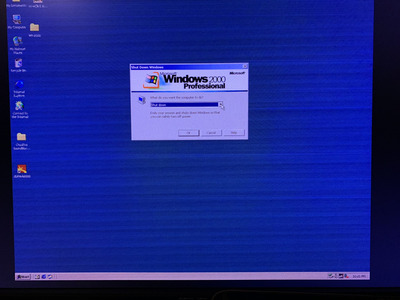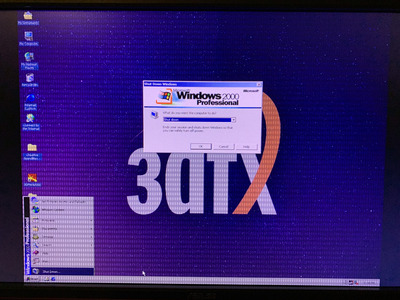First post, by hornet1990
Hi
I'm experimenting with a system I've been given and I've come across a visual glitch which I can't explain. It happens reliably on the Wndows 2000 shutdown screen and I get static like horizontal lines across the whole shaded area, but the actual shutdown dialog is fine (see attached - not a great photo but you get the idea)
I've also seen the same glitch on the face plate of the default character in Quake3 when killed and it switches to the external view. No where else though, and I've run several other games and 3DMark 99/2000/2001 and haven't seen anything like it - everything looks fine. Looks like some kind of specific blending issue.
Anyone know what it might be? I'm using the last official drivers (v1.04), rest of the specs are:
Windows 2000 SP4
Athlon mobile 1.2Ghz (running as 1Ghz - 5 x 200 FSB)
256Mb DDR 3200
nForce2 400 chipset
Voodoo 4 4500 PCI
Soundblaster live value
Thanks