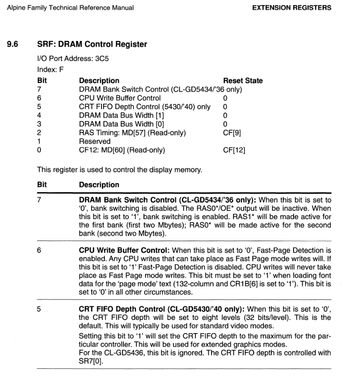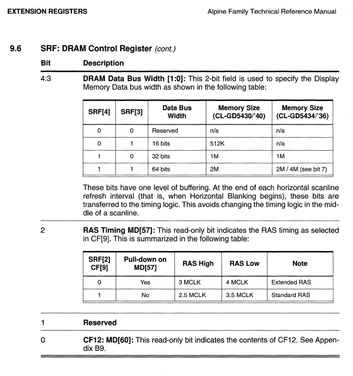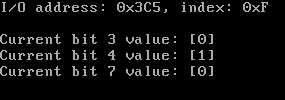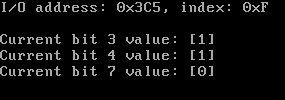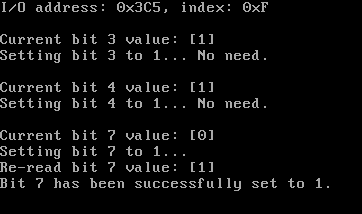First post, by konc
- Rank
- l33t
Hi guys
I recently got a GD5434 PCI to tinker with, out of curiosity.
From the data book and wikipedia
I thought that expanding the memory to 2MB would enable the 64bit memory bus and I wanted to measure just how fast it can be and how it compares to other cards of the time.
I'm confident that the memory upgrade is recognized and used. How's that? Initially I had no FPM DRAM and tried some EDO just in case. Although 2MB were reported, testing a mode that requires more than 1MB with the trustful X-VESA produced a ton of errors. After acquiring the correct FPM chips, the same test finishes successfully.
But to my surprise the common DOS benchmarks (PC player, 3D bench, Doom, Quake) on a PIII 800MHz (trying to eliminate/minimize CPU restrictions to show pure VGA performance) showed exactly zero improvement. What's happening?
-Am I wrong to expect a performance increase with 2MB for this card?
-Is my testing system idea wrong for this kind of test?
-Could it be that the 64bit memory bus is only enabled under Windows with drivers loaded for GUI acceleration?
-Is it possible that the budget manufacturer "FastWare" of this card somehow crippled the feature to save 3 cents?
All ideas/comments are welcome.