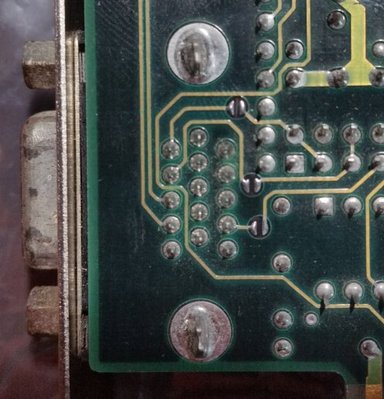First post, by InbetweenDays
- Rank
- Newbie
I am attempting to restore an old portable LCD-386, which looks basically the same as this one.
I'm not able to properly test the LCD because the video card isn't working. It's a Cirrus Logic CL-GD610/620 based card with 256kB, and since it would prove almost impossible to find a replacement, I would like to repair it if I can. Here's a pic:
On startup I get BIOS error beeps - 1 long and 3 short, indicating a video card failure. The computer does boot, albeit with no display, so I was able to use debug.exe to get a copy of the ROM. The ROM description is:
Stingray Rev 4+, VGA BIOS Version 2.22
Copyright (c) Cirrus Logic Inc. 1989, 1990.
Copyright (c) Award Software Inc. 1984-1988. All Rights Reserved.
The 8-bit checksum is 0. The 16-bit checksum is non-zero, however I've seen other ROMs with a non-zero 16-bit checksum, so I'm not sure which one is used or whether the 16-bit checksum value is also stored in the ROM. Thus my ROM seems to be ok but I can't be 100% sure. I did however download a copy of the GD610/620 BIOS from Vlask's VGA museum site (thanks again Vlask!) and got an EEPROM burnt with that, just to see if it would work. No luck - but the error is slightly different. I still get 1 long and 3 short beeps but now they are much longer.
With the original ROM it's like this: Beeeeeep bip bip bip
With the ROM from Vlask's card: Beeeeeeeeeeeeeeeeeep beeeeep beeeeep beeeeep
I'm not sure how significant that is. By the way I have also tested the card in a 486 and 6x86 with the same symptoms (they all have AMI/Award BIOSes).
So... does anyone have any suggestions, or experience fixing old video cards? There are no broken traces I can find or burnt spots or any other obvious visual clues. The RAMDAC is probably the easiest thing to replace, followed by the memory chips. However with those I'd have thought the card would still POST but just have a blank or garbled display. Oscillators perhaps? Those are all within my soldering skills, but replacing the chipset would be beyond me.
All help gratefully accepted.
With thanks,
Stu
It don't mean a thing if it ain't got 5-pin DIN.
Roland addict and founding member of the Association Of Molex Haters