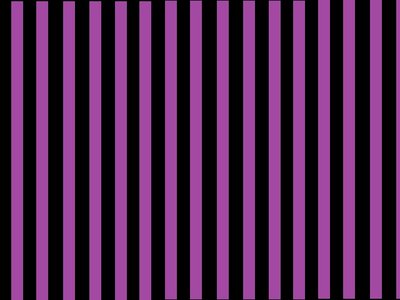First post, by appiah4
- Rank
- l33t++
I recently got this Diamond Monster3D Vooodoo 1 card that had one missing and a couple leaking SMD electrolytic capacitors. I've since had all these replaced (though I did not fully recap the board, I left the ones that seemed fine as is).
I recently had the chance to test it out. I slipped it into a P133 DOS PC, and tried to launch Tomb Raider and Screamer 2; they both locked up at the 3dfx splash screen with alternating vertical Color/Black/Color/Black stripes (sometimes purple, sometimes blue). I did not think to take a photo, but it looked something like this:
The system works fine with my other Monster3D, so it's 100% certainly an issue with the card.
Is this most likely a memory or chipset error? I've had a thorough look at the board and can see no cracked or missing SMD components, the memory modules seem to be fine. I did find two legs on the TMU making contact and carefully seperated them prior to testing it, but this is what it does. I've had cards die on me that could be revived by BIOS flashes, is this possible with Voodoo 1 cards? Are there any diagnostic utilities to test Voodoo 1 cards and see where the error is? Preferrably in MS-DOS?
Retronautics: A digital gallery of my retro computers, hardware and projects.