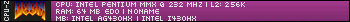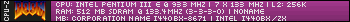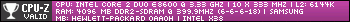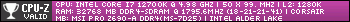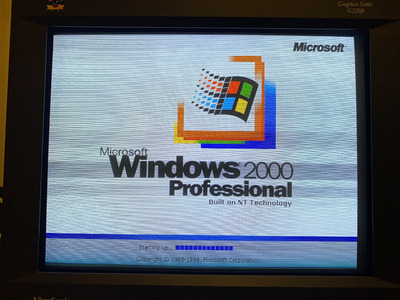First post, by BetaC
- Rank
- Oldbie
As per my post in the "what did you buy" thread, I managed to spend $5 on a RIVA TNT 2 earlier, and while it doesn't appear to be internally damaged, it definitely has a problem. The signal being received by the monitor is dull, and improperly aligned on my CRT, and when I actually get past the BIOS and in to an OS, it has some terrible horizontal blur.
The card doesn't seem to have any physical damage on either side, and the VGA connector is free of debris, so I am at a loss as to why it is having problems. Have any of you encountered a problem like this before? Is there a solution beyond the trashbin?