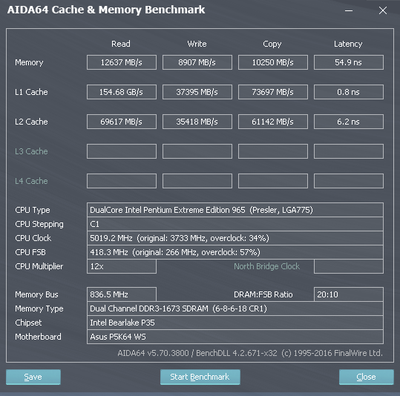Reply 480 of 648, by tincup
- Rank
- Oldbie
wrote:The Ultimate Phenom II build is finally complete. This thing is a monster: 351 fps on Windows 7! I'm sure it would be around 25-30 frames faster under XP, which would put it well ahead of my 4GHz Q6700.
Phenom II X6 1090T @ 4070MHz, GTX 680, 16GB DDR3-1760 CL9, Asus Crosshair IV Formula (890FX), onboard audio, Win7 64
That *is* a beast. 359 Scorches my somewhat similar AMD build:
15) 269.4 FPS, tincup, AMD FX-8350 @ 4.8ghz, ASUS Crosshair V Formula (990FX), ASUS HD 7870 2gb @ 1100/1450mhz, 8gb DDR3 2133 CL9, Onboard audio, Win 7
Doom 3 must love the GTX 680 and all 16gb of that ram...