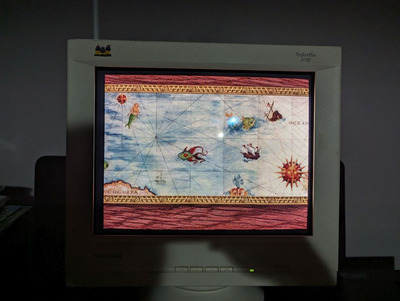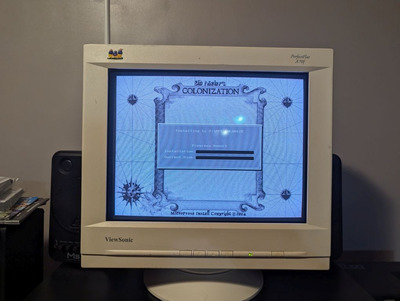First post, by ubertrout
Pretty much what it sounds like. I put my retro systems on a Belkin OmniView F1D066 and it - mostly - works fine. The ability to use a serial mouse for the 486 and PS/2 for all the others without swapping cables is really nice. And all the other systems work without a hassle. On the oldest system though (486 DX/2 50, turbo down to 25 if I hit it), some programs display in black and white while others work fine. There doesn't seem to be much rhyme or reason to it. For instance the DOS editor program is in black and white consistently. Most recently and weirdly the install program for Sid Meier's Colonization was in monochrome while the game itself was in full color. Obviously it's better than the alternative but still weird. On the other hand Loom is running in monochrome, regardless of turbo setting.
The video card is a ATI Mach32 (pn 109-19301-00), and sound card is a Orpheus II LT and I'm using the latest Orphinit version. The system has 16MB of RAM. It's of course possible it's wonkiness with the KVM but the issue is reproducible on the one hand - and it sometimes works just fine, also reproducibly. Monitor is a Viewsonic PerfectFlat A70F.