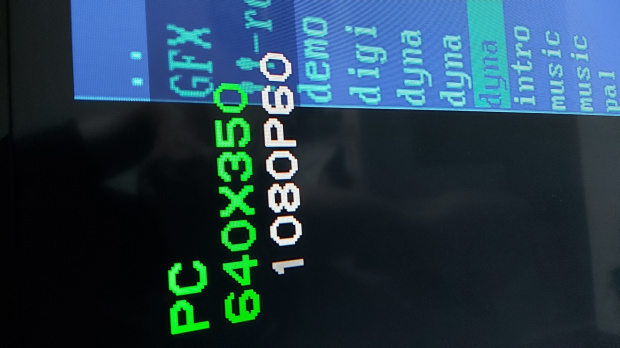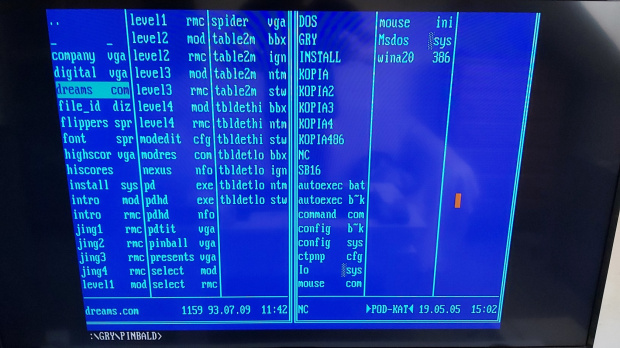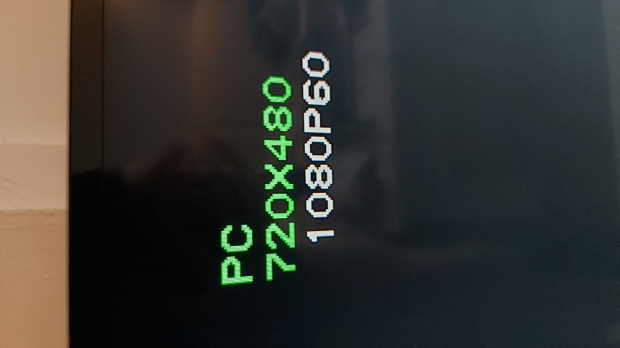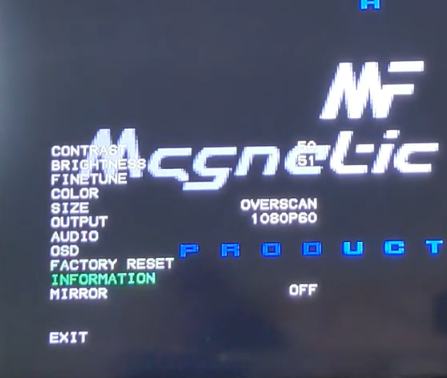Reply 800 of 1403, by Master1UP
darry wrote on 2020-05-21, 18:50:Master1UP wrote on 2020-05-20, 19:36:Well lets put that somewhere around 50% satisfied. I finally tested my Gefen with a game and I might have faulty unit or is thi […]
Master1UP wrote on 2020-05-19, 06:46:You might be right. Actually I happened to bump into Gefen VGA-DVI Scaler Plus without power cable on ebay for reasonable price (about 30€)
and the results are literally like night and day. I still have to adjust some settings before I stream but so far I'm 100% satisfied.
I contacted the seller about possible firmware updates for the chinese scaler but so far no reply. They told me they will contact the manufacturer about it but I don't think I will hear from them anymore. But anyways here's the comparison of the two.Well lets put that somewhere around 50% satisfied. I finally tested my Gefen with a game and I might have faulty unit or is this something to be expected with this device? I tried many settings and adjustments, but I can't seem to do any visible difference.
Especially in the staircase you can see how the darks are brown and muddy and it loses most of the details. In bedroom scene the ceiling is losing most of the detail and stones next to the door are also brown and muddy.
Raising the brightness just brings "crawling ants" more visible on some colors. First I thought it's my cables but that's not the case. I tried many different combinations. Funny thing is that my Chinese scaler works with this game perfectly and it's not blurry like in windows and DOS. At least with this level of detail it doesn't look like it to the eye.
Staircase comparison is with camera because I can't capture yet both with same setup.
If anyone has any advice or can tell if my unit is definitely faulty, please let me know.
Model: EXT-VGA-2-DVISP (Gray)If having shimmering/movement that isn't there, try phase adjust on the Gefen . Can't speak for other issue .
Thanks, I will try that.