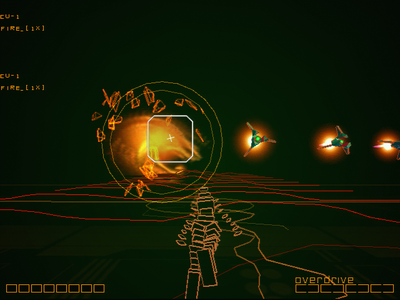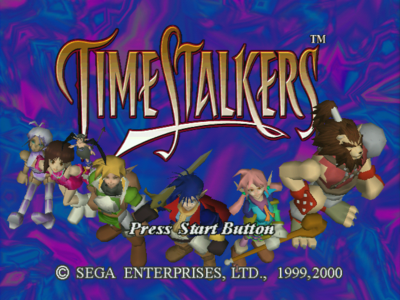Reply 580 of 1403, by xjas
- Rank
- l33t
wrote:I thought solving the retro vga capture problem was pretty easy and cheap. I just read through the thread, picked up the visionrgb-pro2, and was good. Writing proper software for it took a bit of time, as did setting it up for capture in linux that it had no support for. But the hardware itself was a piece of cake to round up.
How hard was it to get going in Linux? I know the later cards have drivers, but I haven't tried the Pro1 yet. My main workstation runs Linux & I'd love to have one of my Pro1s in there, but it's in a rack and is kind of a pain to get out and open up. 😜
wrote:I have some heretical question.
What is so complicated on capture of digital signal, that these boxes are quite expensive? In Simple view of problem, you just need some device, which will make screenshots -for digital signal just dump some memory blocks - every 16 ms for 60 FPS and just send it to USB interface and all other processing if needed could be done by software by computer CPU.
In some cases a simple memory dump won't give you an accurate capture & you need the analog VGA output, since post-processing is done after the fact and what's stored in the framebuffer isn't what's on-screen. Voodoo or PowerVR cards (see Dreamcast above) are good examples of this.
Plus, memory snooping can be problematic, especially on really old games that count cycles or PC booters that don't even run under DOS. With an external capture, you at least know you're getting "accurate" results.
twitch.tv/oldskooljay - playing the obscure, forgotten & weird - most Tuesdays & Thursdays @ 6:30 PM PDT. Bonus streams elsewhen!