Reply 820 of 1403, by cvgl
darry wrote on 2020-07-07, 20:46:The difference in behaviour of maybe due to different firmware .
Perhaps. But I can't upload other firmware.
darry wrote on 2020-07-07, 20:46:The difference in behaviour of maybe due to different firmware .
Perhaps. But I can't upload other firmware.
cvgl wrote on 2020-07-07, 19:11:The image quality is very good, but the DOS resolution (720x400@70Hz) is recognized incorrectly as 640x350.
My Atlona firmware version is 6.41a
I just connected my 486 laptop via Atlona HD-500 to Samsung TV and it recognized it incorrectly 640x350 as well. Not sure what I did, but after some manipulation with options everything is fine now:
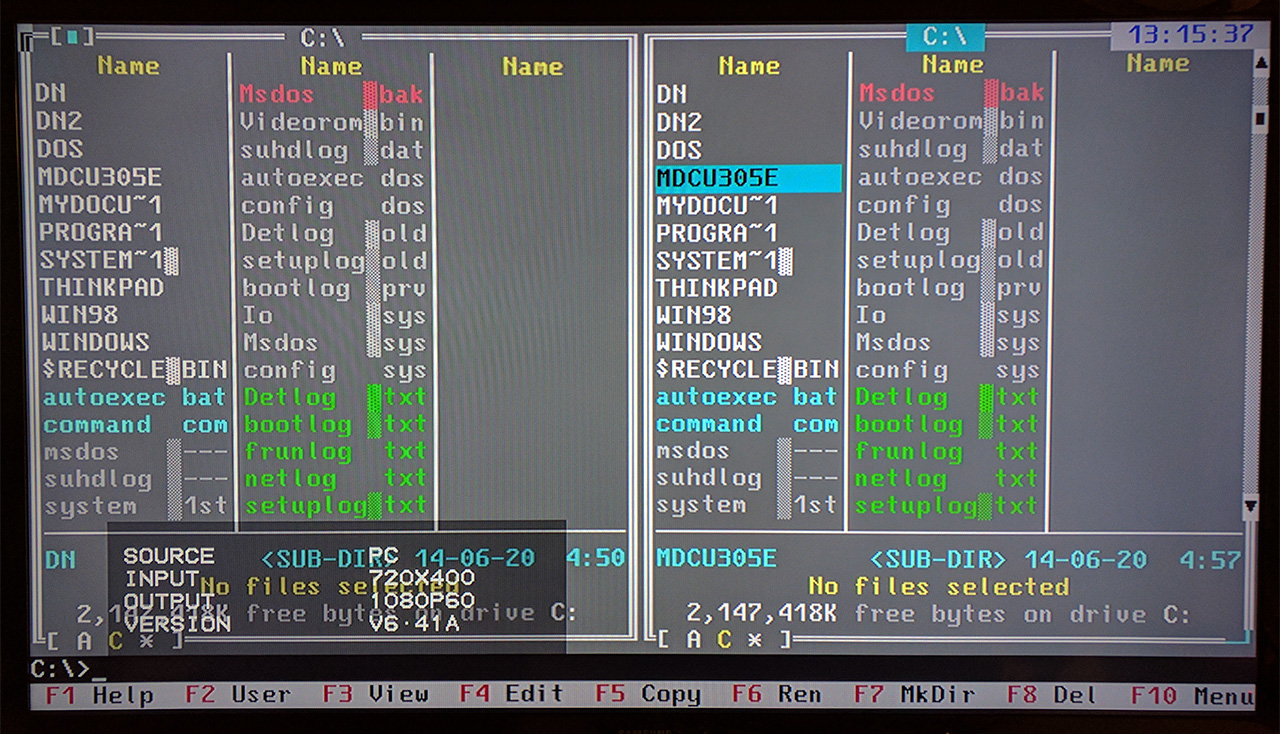
Try to press "-" and "Menu" keys together to reset. And setup it as shown at this picture:
Size: Follow intput
Output: 1080p60

Doom:

Doom is what you want (c) MAZter
For the slightly-cut-off image problem, after a resolution switch, push the minus button on the unit (without any menus open).
This performs an auto-adjust, which adjusts phase and V-pos/H-pos.
It seems to be an un-documented feature, but I think Phil mentions it in his review?
VogonsDrivers.com | Link | News Thread
SquallStrife wrote on 2020-07-08, 04:33:For the slightly-cut-off image problem, after a resolution switch, push the minus button on the unit (without any menus open).
If resolution recognized incorrectly as 640x350 this trick doesn't help.
Doom is what you want (c) MAZter
MAZter wrote on 2020-07-08, 01:47:My Atlona firmware version is 6.41a
I have firmware version 6.45A.
MAZter wrote on 2020-07-08, 01:47:Try to press "-" and "Menu" keys together to reset. And setup it as shown at this picture:
Size: Follow intput
Output: 1080p60
It's still bad. In my converter, pressing "-" and "menu" does not reset anything. It only changes the output resolution to a smaller one. I set the options as you have:
The "-" button automatically adjusts the screen but it does nothing, because the resolution is still not recognized, i.e. instead of 720x400 it recognizes 640x350 and thus cuts the frame by a lot of pixels, especially in the horizontal:
It seems to me that the new firmware may have some error. I tried to change the settings in various ways, connected directly to the old Benq monitor (VGA)
and back to the converter during operation, but the resolution is still detected incorrectly:
cvgl wrote on 2020-07-08, 19:16:and back to the converter during operation, but the resolution is still detected incorrectly:
Believe me or not, this could be bad VGA cable issue.
Doom is what you want (c) MAZter
could also just be a sync issue, did you try a different PC/gpu?
the monitor might behave differently than the scaler with that specific signal.
MAZter wrote on 2020-07-08, 19:34:Believe me or not, this could be bad VGA cable issue.
The cable connected the original one attached to the Atlona converter. Anyway, on other cables (DELL, SAMSUNG etc.) it is the same. In turn, connecting the same cable to a monitor or the same TV via VGA resolution is correct.
imi wrote on 2020-07-08, 20:01:could also just be a sync issue, did you try a different PC/gpu?
the monitor might behave differently than the scaler with that specific signal.
I have not tried with another computer. But I still care about connecting this 486 so it won't help me. I agree that this may depend on the graphics card.
What is quite odd is that it cuts off left and top. Like it samples the full screen and then output only the lower right part of it.
Usually if a device just samples 350 lines of a 400 line resolution only the top 350 lines are displayed.
Retronn.de - Vintage Hardware Gallery, Drivers, Guides, Videos. Now with file search
Youtube Channel
FTP Server - Driver Archive and more
DVI2PCIe alignment and 2D image quality measurement tool
Like the detected front porches are too long, very strange.
Overscan, almost! 😜
VogonsDrivers.com | Link | News Thread
I have the same model and firmware of the Atlona HD-500. I was running into this same issue.
I have so far worked around it by loading up ANSI.sys and adding escape codes to force the mode to 640x480. This causes the Atlona to pick it up as 720x480. Give that a try and see if that helps you.
Edit: To be clear, that will help with text mode stuff. Games on the other hand will need different stuff that I haven't figured out yet
Spoke too soon I guess. The above helps with navigating and such, but if you jump into anything that wants to do 300x200, the problem occurs again. Boo
So it appears the problem is system/video card specific.
I have 2 machines. One is an Athlon XP 1700+ system with a ATI Radeon X700 Pro that has VGA and S-Video output. My other machine is a Pentium 3 700mhz with a Voodoo 3 (only VGA).
The Pentium 3 machine will not hit 720x400 except during certain times during boot. The Athlon machine is the same way, except for one specific scenario.
If I plug in a svideo cable into my video card and the other end of the cable goes into some device (doesn't even need to be turned on), that system will reliably get detected as 720x400 and work with the Atlona device no problem.
I don't know why this happens, except maybe it forces the card to only output something that would work over s-video. So now, on that machine, I can play Duke Nukem 3D or Ultimate Doom in DOS and nothing gets cut off (after a tiny bit of adjustment to the horizontal position since it's a little offset to the right by default. Auto adjust doesn't fix that).
theseim wrote on 2020-07-13, 08:02:To complete the picture, it looks like darry was right, the VGA2HDMI1 is identical in construction to the CYP SY-P293.
Here at picture of my SY-P293...
Thank you for checking this ! . Another interesting thing is that both the VGA2HDMI Pro and the AT-HD500 are discontinued, but the SY-P293 is still a current product, with an update in its manual dated as recently as 2019 . Even more interesting is that the SY-P293 is only listed on CYP Europe's web site and not on their Taiwan (presumably main) site .
Well, I finally got my SY-P293 and it has (apparently ancient) firmware version 4.6.3 . It handles 720x400 input with no issue but has no support for any 70Hz output modes . It also has an unfixable black level issue with pure black coming out as dark grey (probably because it converts luma scale to NTSC range).
The firmware seems to be in an MCU with flash that is probably read protected (I peeled off the sticker after taking the photo ). See W79E632A40PL.pdf
Atlona HD-500 scaler can be used in pair with arcadeforge Sync Strike, to connect old consoles/computers with SCART output, like MSX, Sega Saturn etc. to modern TV/monitor with HDMI. Most games works fine, some games have video image blinking problem, not sure if problem with Sync Strike, or scaler itself. Offcause some other solutions to connect them direct to HDMI without scaler and Sync Strike already exist on market. But buying Sync Strike if you already have console and scaler is not bad option.
Doom is what you want (c) MAZter
I recently got one of these ATLONA AT-HD510VGA models off Ebay, much to my surprise brand new and factory sealed for $65 AUD.
It works great except for the annoying way it sees 720x400 as 640x350.
I've tried everything possible but It makes no difference. Tried about 4 different video cards as well as 2 different computers.
About 10 months ago I purchased a used Cypress CP-293 off ebay, which turned out to be DOA.
I got about 85% of the money back for that.
So I thought I would swap the MCU chips over. The Atlona has 6.46AT and the Cypress has FW version 6.20.
Well I found out why the Cypress was dead, the Winbond/Nuvotel Microcontroller is dead. So there went my idea of
fixing this problem by putting an older FW into it.
However with the Atlona chip in the Cypress it then works again but with the same issue.
Fortunately I have a OSSC so will just use that for 720x400 Dos usage.
Atari 2600, TI994a, Vic20, c64, ZX Spectrum 128, Amstrad CPC464, Atari 65XE, Commodore Plus/4, Amiga 500
PC's from XT 8088, 486, Pentium MMX, K6, Athlon, P3, P4, 775, to current Ryzen 5600x.
I have been using VGA2AV (VGA to RCA) converters and USB video capture cards which are not good quality-wise, but they just work. Unfortunately in DOS the screen is being cropped from the left and right side a little bit, so you don't see C:\> but :\> prompt. I get the same result with two different converters. Does anyone know a converter which doesn't have that issue, or modded one by doing something with PCB, reprogramming EEPROM etc.? I am looking for a cheap solution that just works and the quality doesn't have to be exceptional (I'm thinking about making a 'remote desktop' with Raspberry pi)
Repair/electronic stuff videos: https://www.youtube.com/c/adalbertfix
ISA Wi-fi + USB in T3200SXC: https://www.youtube.com/watch?v=WX30t3lYezs
GUI programming for Windows 3.11 (the easy way): https://www.youtube.com/watch?v=d6L272OApVg
I just had an idea and tested it.
What if I started Doom, connected the VGA card (Voodoo 3 for testing) into an OSSC, set the OSSC to passthrough 400 line mode (640x400 sampling) and connected it to an Elgato Cam Link 4K ?
IT WORKS!
I can see and capture footage at 640x400@70Hz of Doom using Virtualdub .
I then set the OSSC to 720x400 sampling (text mode), reset the Cam Link 4K and tried to capture a random text mode .
IT ALSO WORKED!
Footage was captured at 720x400@70Hz .
The only allowed colourspace was YUY2, but it still looks fine, IMHO .
I will try to post some actual captures soon .
EDIT: Since the Cam Link 4K accepts 640x400@70Hz and 720x400@70Hz over HDMI , I strongly suspect that using an Nvidia card (for example) with DVI output and an HDMI/DVI EDID emulator to force 640x400@70Hz and 720x400@70Hz would be possible . At his time, I will not be testing that (my EDID emulators are already in use), however .