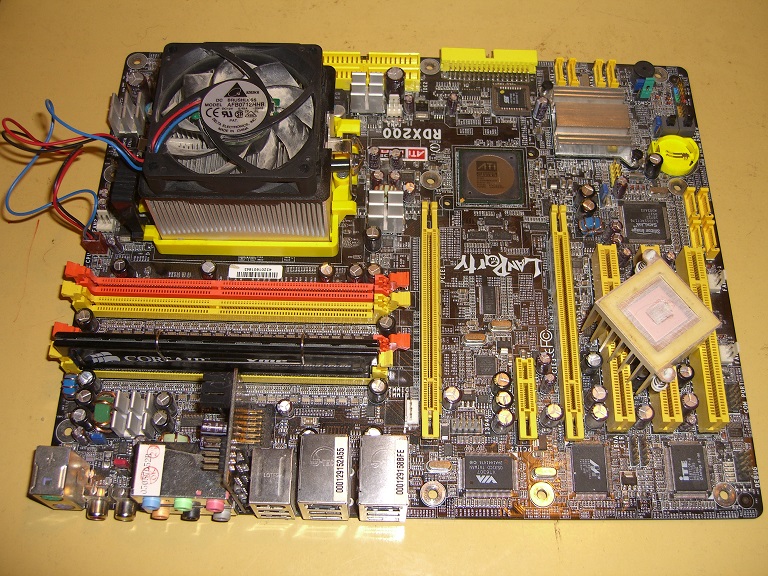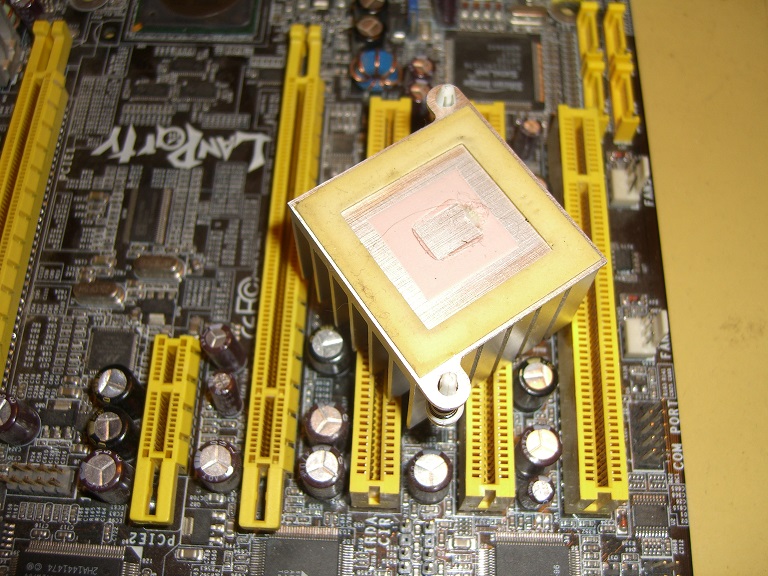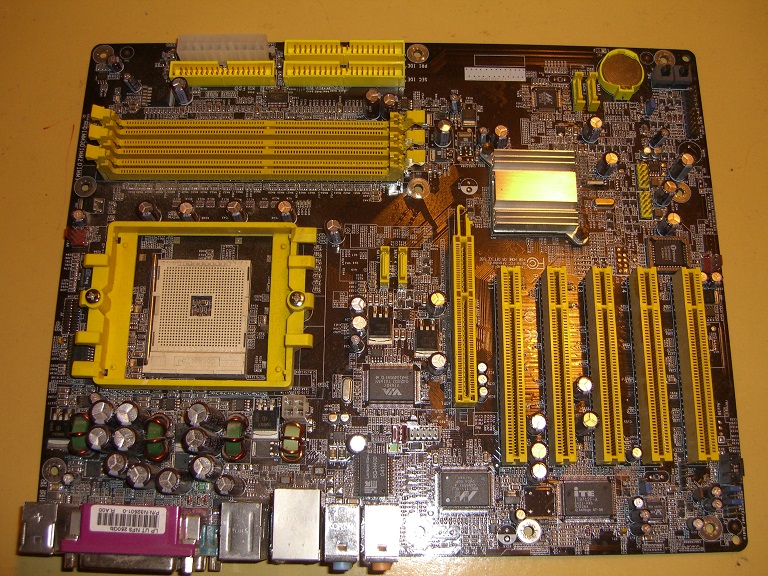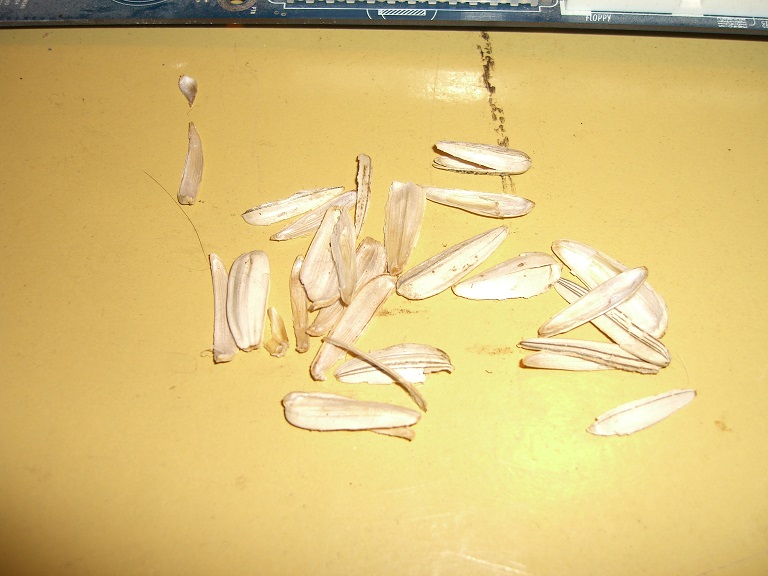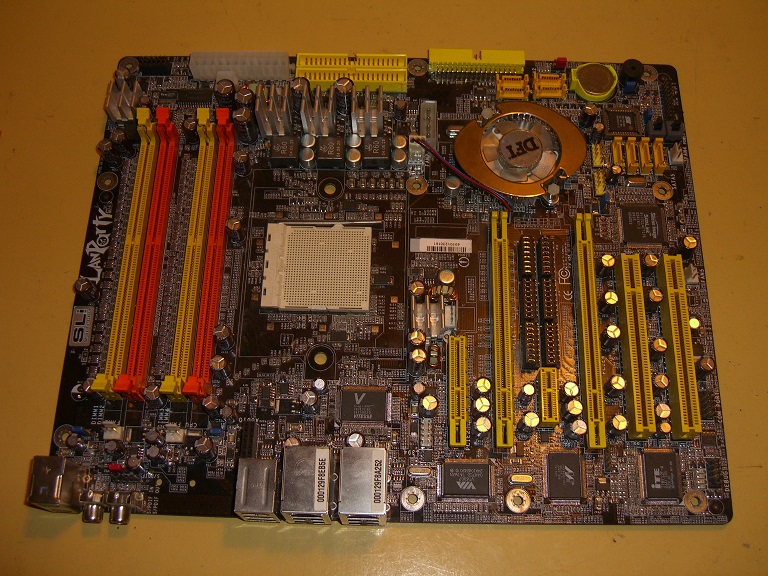Pentium M and Opteron Suicide Runs
I was able to get the Opteron 185 running at 3.13GHz by bumping up the voltage. It took a scary amount of voltage to get there (1.6v, up from 1.35v), which is a little strange considering that this CPU has no problem running at 3GHz at stock voltage. This was purely for record breaking; I immediately took it back down to 3GHz after the Doom 3 run. To further increase performance I replaced the dual 8800GTS setup with a single GeForce GTX 260. Doom3 is so CPU constrained that running a single video card should remove a bit of system overhead.
Unfortunately, I was unable to get the Pentium M to run any faster than 2.7GHz. The motherboard's voltage selection is just too limited. At least the GTX 260 completely removes any GPU bottleneck that was present with the 6800GT. Forceware 182.06 seems to be the fastest driver, though only by a little.
S939 Opteron 185 2.6@3.13GHz, 4GB DDR400 CL2, BFG GeForce GTX 260 Maxcore 55 (182.06), Asus A8N32-SLI Deluxe, X-Fi Titanium Fatality, XP Pro SP3
640x480 Med: 193.9 fps
1024x768 Ultra: 192.4 fps
1280x1024 Ultra: 192.7 fps
1600x1200 Ultra: 190.9 fps
Pentium M 755 2.0@2.70GHz, 540MHz FSB, 2GB DDR2-533 CL3, BFG GeForce GTX 260 Maxcore 55 (182.06), MSI Speedster FA4 (i915), onboard audio, XP Pro SP3
640x480 Med: 144.7 fps
1024x768 Utra: 144.2 fps
1280x1024 Ultra: 143.6 fps
1600x1200 Ultra: 144.0 fps
94 MHz NEC VR4300 | SGI Reality CoPro | 8MB RDRAM | Each game gets its own SSD - nooice!