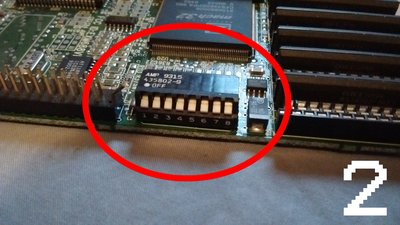First post, by adultlunchables
Hey everyone! I can really use some help with this card. So far I can get it to display video, but no matter how much I search I can't find a user's guide/manual. Without a manual I'm not sure where to go from here. I've downloaded drivers for it and looked for user guides in the disks, but there's only addendums to the user's guide. I'm going to lay out 5 sections that correspond to the 5 pictures, ultimately I need help properly identifying exactly which Mach32 card this is, and I either need to find the user's manual or figure out how to get it running properly somehow without the manual. If anyone has manuals for this that aren't included in the driver disks already, or if anyone has a guide on how to install this, please respond. This is my second thread about this card, for a little background here's the old thread. Found an ATI Mach32 ISA, I'm in the weeds! Need help.
1) I know it's a Mach32 and that it's a model that has a VGA port and a mouse port, beyond that, the numbers on the chips don't seem to match anything I can find online. I see a few variants of this card, the Graphics Ultra Pro, the Graphics Ultra, the Graphics Wonder, and similar. But none seem to match it exactly.
2) This row of 8 swtiches is labeled "AMP 9315 435802-9", I think this has to do with IRQ settings but without the manual I have no idea how to configure this switch. If anyone has documentation on this, please respond.
3) The mach32 chip itself, labeled (I haven't been able to match this to the brand name of the unit yet)
210688006
CF64989BPPA 980
V 00049 9402
4) These interesting looking chips are labeled (No clue what these are, would love info)
ISA MACH32(AM)
112-18919-100
ODD (C) 1993
and
ISA MACH32(AM)
112-18919-100
EVEN (C) 1993
5) Another large chip with a label
ATI68875
BFN
3260948
980
9348BN