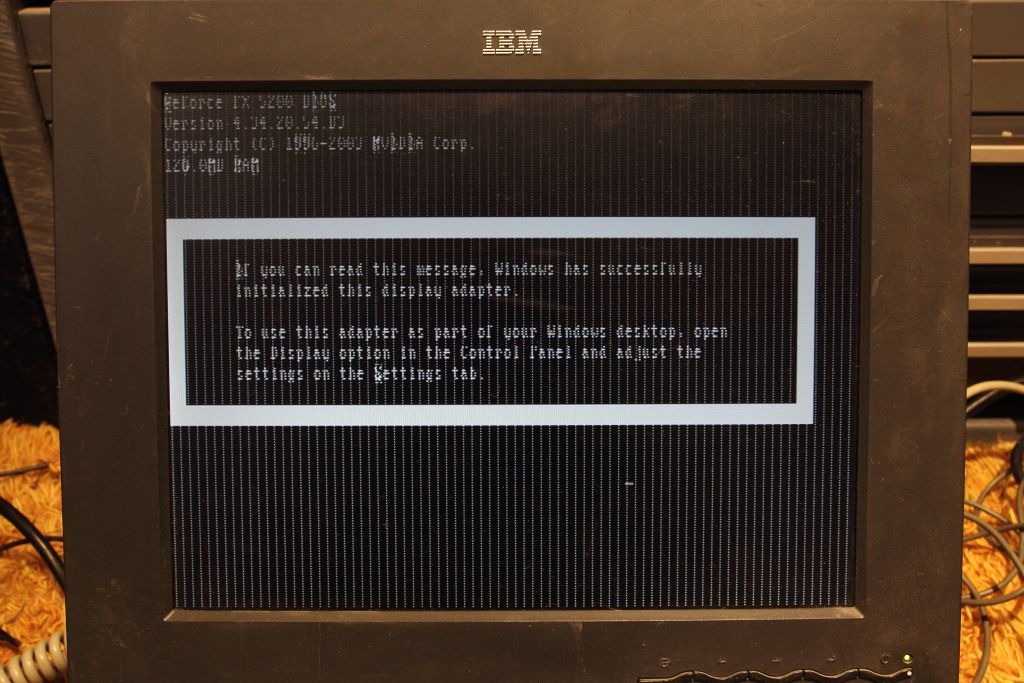First post, by CelGen
- Rank
- Member
I have two cards marked VIDEO-228PCI-TW which google tells me is the JATON GeForce FX 5200. The 64-bit card but with 128mb vram.
I drop them into a machine with a fresh 98SE install and with the default Windows driver they work albeit at 16 colors and 640x480. My problem comes when I try to load the driver.
Using drivers from here (only drivers after March 11 2005 seem to download) I install the driver, reboot and the machine hangs at the Windows 98 splash screen.
Reboot in safe mode, remove the driver via Device Manager, reboot again and try installing the driver again when I hit the Found New Hardware window after login. Windows starts loading the driver, then locks up.
Swap in the other card in case this one is bad. Everything is the same as above.
Download and reinstall the driver from the source above again. No difference. What gives? 😕
![]() "It's science. I ain't gotta explain sh*t"
"It's science. I ain't gotta explain sh*t" ![]()