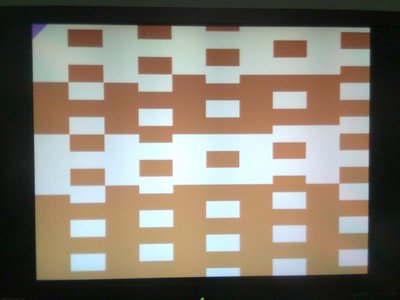First post, by Reputator
- Rank
- Member
So I've tried everything I can think of. Long searches online provided no answers.
I got a Typhoon 3DMax and at first I honestly thought it was broken. Checkerboard graphical errors abounded in GLQuake and 3DMark99. I've tried three different Socket A motherboards now, with either SiS or VIA chipsets, both in a case and in an open testbed, and in different PCI slots. I've tried multiple AGP cards in tandem with it, GeForce 256, Rage Fury MAXX, Radeon SDR, 9700 Pro, and Voodoo 5. I've wiped all other graphics drivers from the system, and ran Driver Cleaner Pro for each vendor.
I've tried several different drivers for the Voodoo 1, including the four built into Windows 98SE, the last release from 3dfx (v3.01), a previous release from 1998 (v.2.16), a Diamond Monster 3D driver I can't remember the version of, and the custom IceMan Win9x driver, all from Falconfly.de. I ran DCPro in between each. The card is seen and detected by PowerStrip and DXDiag just fine.
In my XP system with its unusual ULI chipset, I just slapped it in with a 9700 Pro, installed a third party XP driver, and it ran GLQuake, Quake II, and Rollcage flawlessly. No effort at all.
The only thing I haven't done is wipe my 98 system's hard drive and start with a total fresh install. Currently I'm running the Unofficial Service Pack 3.56 with DirectX9c installed.
What do I try next?