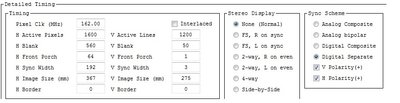First post, by darry
I have Samsung 204B 20 inch monitor with a native resolution of 1600x1200 that works perfectly under Windows (98, XP, 7) at its native resolution with a multitude of different video cards from Nvidia, ATI/AMD and 3Dfx .
However, under DOS, I have yet to find a video card that will allow more than 1280x1024 . I have tried
- Radeon 9700 over DVI
- BFG Geforce 6600GT over DVI
- Voodoo3 over VGA .
SDD's VBETESET lists no resolution above 1280x1024 at any bitrate and Duke Nukem 3D and Blood will not work above that either .
Is it some DDC or EDID issue with the monitor or are the cards to blame ?
EDIT : changed subject to better reflect nature of issue
EDIT 2 :
The bottom line is as follows .
It seems to depend on the TMDS used .
With Nvidia cards using a Silicon Image TMDS (Geforce 4 TI, some members of the Geforce FX and Quadro FX family), 1600x120 under DOS over DVI works . With a 6600GT and Geforce FX 5500 samples using an Nvidia integrated TMDS, I get 1280x1024 on the 204B
With ATI cards, it seems to be BIOS dependent at least for RV350/RV360 (one 9600 gives 1600x1200 with its original BIOS, but not with any other BIOS I have tried) . One 9550 gives 1280x1024 at 75Hz with original BIOS, but gives 1600x1200 with glitches with a 9600 BIOS . My only Radeon 9700 gives 1280x1024 at 75Hz .
The artifacting I complain about in the following posts was due to a Monoprice HDMI repeater-splitter I forgot I had inline between the monitor video card . Strangely it worked fine with ATI integrated (except maybe Radeon 9700, which I have not retried yet) and Geforce 6 integrated TMDS chips only .