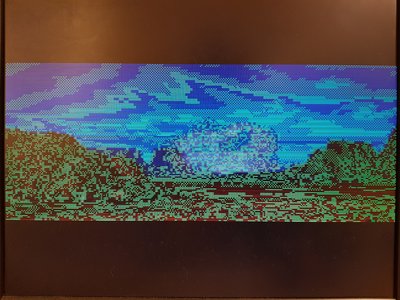First post, by Zagulevix
- Rank
- Newbie
Hello. I have a Matrox Mystique 220 PCI video card (the 4MB version without the additional memory module), and I am trying to get it working with Tomb Raider. I am using the Matrox Mystique patch. The problem is, that after the initial cutscene, main menu doesn't show up, and instead I get something that looks like the last displayed frame from the initial cutscene, but green and flickering. When I press on the arrow keys, Enter and Esc, the menu sounds are played and the main menu appears to be usable, despite not being displayed. Is the card broken?
Edit: This is how it looks:
I have UniVBE 6.7 and I have tried booting without it, but the result is the same.
When I use the original game executable instead of the Mystique patch, the game works fine, but it has very low framerate in high resolution mode (after pressing F1). I get the same result when using a 2D only card like ATI MACH64.
Specifications of the PC that I'm doing this on:
Mobo: ATC-1000+
CPU: Pentium MMX @ 200MHz
RAM: 128MB (4x32MB) 60ns
OS: FreeDOS 1.2
DOS PC - MS-DOS 6.22
ATC-1000+ (BIOS v1.3 04) - Q1 missing - ext.3.3V on JP6 pin 2
Pentium MMX 200MHz 2.8Vcore 3.3Vio
Matrox Mystique 220, Voodoo 2, Sound Blaster 16 (CT2230)
128MB RAM, 1GB HDD, CD drive, 2x 3.5" floppy drives