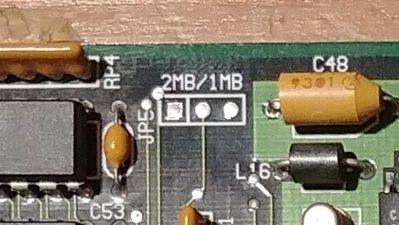First post, by nightfallvt
I have (at lease from what I can tell) an Abit AH4T socket 3 motherboard that currently works perfectly with a Trident TVGA 9000 ISA. I picked up an Orchid Fahrenheit VLB that I can't seem to get working. I did of course pull the ISA card before installing the VLB, but only get the 8 beep video post error. So far I've tried tweaking every bus and VESA BIOS setting and jumper I can find, and removed all other cards with no change. I think the board is from '93 and the BIOS version is from '94 so I'd think the card shouldn't have any issues. Is it safe to assume I have a dead Orchid? I'd hate to buy another card to find my motherboard just doesn't like the VLB variety.
-Ken