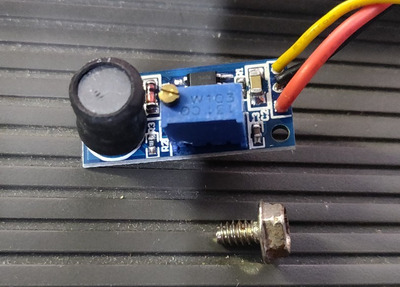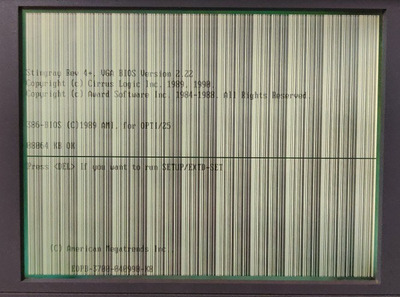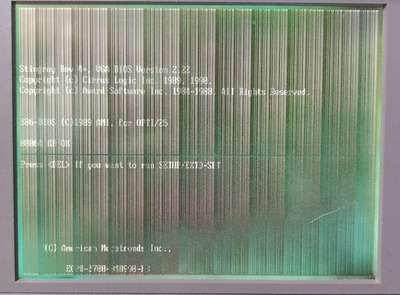Good news -- the card is fixed (kinda) and working!
But first a big shout out of thanks to incanus and Jonas-fr (Is there a way to tag someone?) -- without your replies I'd not have known that a utility is required to switch output to the external VGA connector (which is a bit weird I must say).
It turned out to be the RAM. A friend with a desoldering station removed the RAM chips for me and I replaced them with sockets. Then I tried the same chips in the sockets, shuffling them around a bit. I'm guessing that the centre one (U2) is probably parity, and certain chips in that position cause the error (1 very long beep and 3 short bips). But with others, there was the usual POST beep and my test machine seemed to be booting, albeit with a blank display.
So I tried the switch utility and shift-control-D... and was completely blown away to have a completely normal screen appear. Holy moly, it works! 😁
I used the same switch settings as Jonas-fr (again, thanks!)... Interestingly, I had no artifacts or garbled display in any mode that I tested: CGA, EGA, VGA 320x200, VGA 640x480, and 80x25 text. That's not necessarily a conclusive RAM test of course, but I'm wondering if the RAM is "mostly" ok, but just fails whatever test the card BIOS is using. I've ordered some new 41464 chips anyway.
The next step is to create a -22V supply for testing the LCD panel itself, since the original PSU from the portable is dead.
Long journey... sorry for the necropost, but maybe this will help someone else too.
Thanks again! 😀
It don't mean a thing if it ain't got 5-pin DIN.
Roland addict and founding member of the Association Of Molex Haters