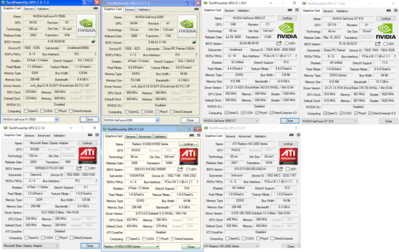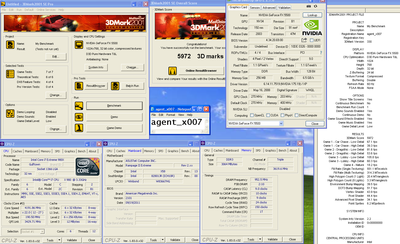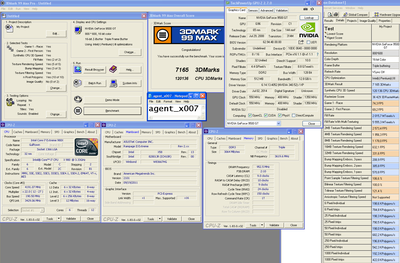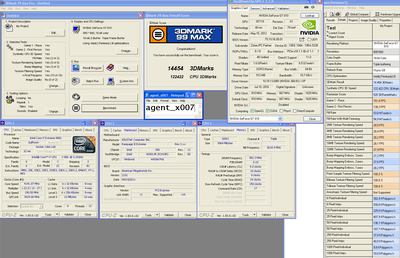Reply 20 of 55, by dirkmirk
wrote:wrote:Until then some link spam: Suhian.com Ultimate PCI Round-up courtesy of the Internet Archive from almost 15 years ago Then avail […]
Until then some link spam:
Suhian.com Ultimate PCI Round-up courtesy of the Internet Archive from almost 15 years ago
Then available low and mid range cards PCI versions duke it out in era appropriate games.
I honestly expected more from the FX5600 compared to the FX5200, but looks like its optimisations are reserved for DX9 games that the PCI version cant run properly anyway. 😁 Its on par with the PCI Radeon 8500LE at least.
Thanks for that link never that round up before!
We have the advantage of optimized drivers since the testing was done in October 2003, I found the best drivers for the FX5600 were the 71.84 released March 2005 or 91.31 June 2006
I'll have to do some comparisons for the 9100 as well, those drivers were immature when first released(as the 8500).
My bias towards these cards were for windows 98SE and most games up til 2003 or 04(Not Doom3 or Farcry), if you want to play games up til 2006 I'd suggest looking at newer cards.
The nvidia 6200 is probably a better for later games as it had better compression technology and will play older games well, Far cry & Doom3 still run like garbage and was released in 2005, so its a question of how time correct you want to be with your build, to play those demanding games from 2004 on PCI bus you might looking at a 2006+ card...
A quick google bought up a Doom3 video on the 8400gs which is a 2007 card, this forum suggests their was a sparkle 8500GT & Albatron 8600GT on the pci bus, these would be stupidly powerful compared to anything else that came before.
https://www.techspot.com/community/topics/pny … d.108823/page-2