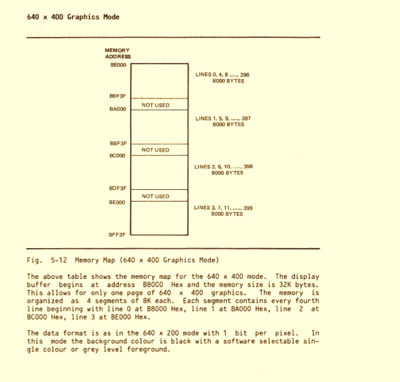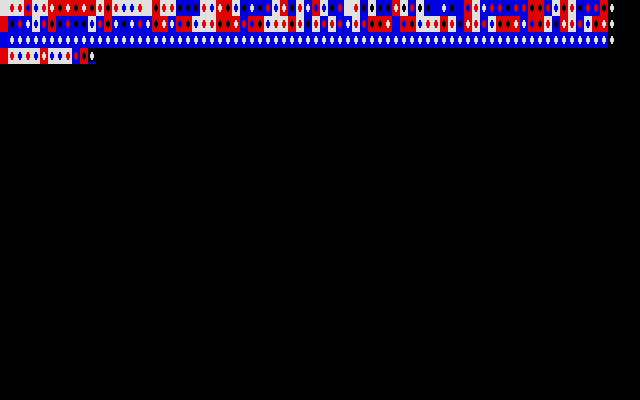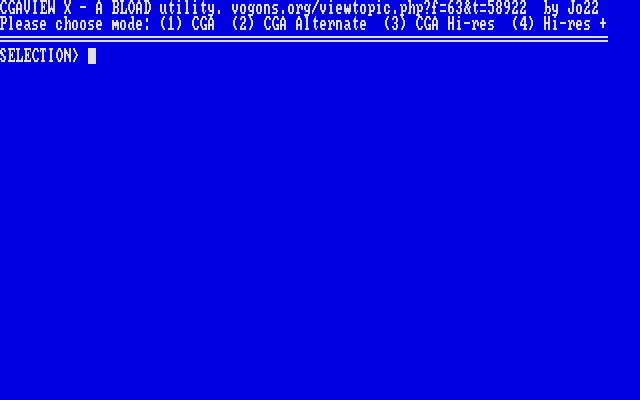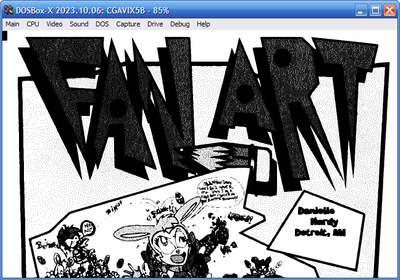First post, by Jo22
- Rank
- l33t++
Hello everyone,
I'd like to ask you a favour..
Inspired by the unknown Compaq graphics hardware in this thread over here,
I did a few tests with the Olivetti 640x400x1 graphics mode.
It seems that Quick-Basic 4.5 does indeed support this mode.
Now I wonder how many PC systems were compatible to this CGA extension.
If you have some spare free time and don't know what to do with it,
please run that little QB program on your old CGA machine(s).
Perhaps we're lucky and some of them do support that mode inofficialy.
Or maybe not. Emulators, such as PC-Speed, ATonce, etc. are also welcome. 😀
Any feedback/comments welcome. You can also post some pictures, if you wish.
(Since this is a low-priority topic you may want to use external picture storage, too)

Video: http://youtu.be/k4B0Y7X3WHU
More information:
http://en.wikipedia.org/wiki/Olivetti_M24
http://en.wikipedia.org/wiki/Toshiba_T3100
http://www.youtube.com/watch?v=CsNngpf96Ro
http://www.computinghistory.org.uk/det/4587/Toshiba-T3100/
http://www.minuszerodegrees.net/manuals/Toshi … 20-%20Flyer.pdf
http://www.old-computers.com/museum/computer.asp?c=535
http://www.old-computers.com/museum/computer.asp?c=154
http://www.old-computers.com/museum/computer.asp?c=531
"Time, it seems, doesn't flow. For some it's fast, for some it's slow.
In what to one race is no time at all, another race can rise and fall..." - The Minstrel
//My video channel//