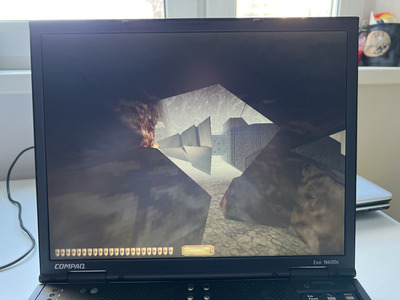I don't know what OS and hardware you're running on, but it's my opinion, after having done very extensive testing with NVIDIA cards, that any driver after 56.64 is not worth the trouble on Windows 9x/ME systems. These drivers have serious bugs in games and on some hardware will cause severe system instability. They may be fine on Windows 2000 and other NT systems, but I haven't ever tried this.
I think the consensus is that for older systems, this generally doesn't matter, as there are often adantages to be gained with earlier drivers and only disadvantages when using older hardware.
The card in your example, the GeForce 2 Ultra is very fast on a late Pentium 4 with 56.64 drivers, due to CPU enhancements, but can be cripplingly slow on some Socket 7 systems where the best performance can be had at the 12.41 driver release.