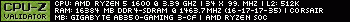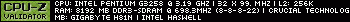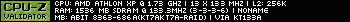Reply 20 of 35, by bakemono
I noticed that some cards fare badly when running 3Dmark2001 with software T&L or running some old-style OpenGL renderer that uses vertex arrays instead of vertex buffer objects. Like with a Radeon 7500 if you run the high-polygon test you get 18 million triangles/second normally, but with software T&L it drops way down to 3.5 million or something, even with a fast CPU. Whereas with a different video card you can still get maybe 16 million with software T&L, so it can't be limited by just the CPU.
again another retro game on itch: https://90soft90.itch.io/shmup-salad