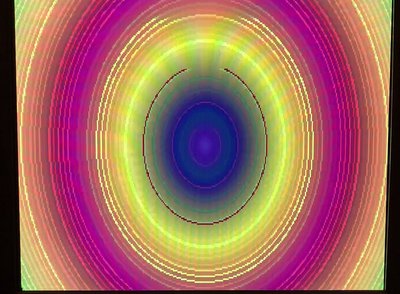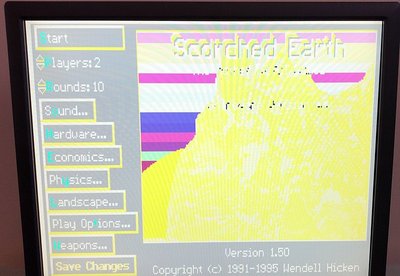First post, by Mauricio
Hey folks,
Long time reader, first time posting!
I have recently acquired an Epson Equity II+ desktop. This is a 286/12 AT clone. It came with a CGA multifunction card, which I have replaced with a Paradise VGA Plus 16 ISA card. I wanted to run the the popular "tunnel" program (sometimes called a screen saver) as a test. However, the palette seems somewhat garbled. See this video clip:
https://www.dropbox.com/s/ojggy8camr2s4ou/tunnel.mov?dl=0
Is that familiar to anyone? I have tried different DIP switch settings and two different monitors, but no luck. In case you haven't seen it, the gradient is supposed to be smooth, and it runs fine (smooth) in DOSBox.
Thanks for any help!