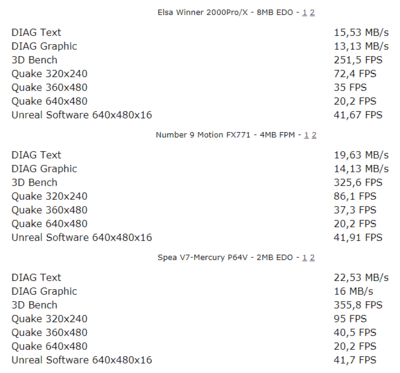derSammler wrote:feipoa wrote:Any benchmark results to back this up?
Backing up that local access is faster on faster RAM? Seriously? Just find yourself some info on how a blitter worked with early 2d acceleration cards in Windows and you'll understand why faster RAM makes a difference.
Condescending snap backs likes this are not all that helpful to online discussions. It appears that you may have interpreted my question as an attack on your verbal authority, or even character. This was not the intention. I am not doubting your claim, but it would be nice to see some examples. I would be interested to see some tangible benchmark data (non-synthetic) which identifies how much differing speeds of graphic card memory improve performance on an otherwise identical card. For example, on a non-overclocked Voodoo1, what are the benchmarks results in GLQuake with 30 ns RAM versus that with 50 ns?
derSammler wrote:I've never seen a Voodoo card with RAM chips faster than 45ns either. Nor one with 60ns. I'd love to see pictures of those 30ns and 60ns cards.
I have attached some photos for your convenience. One contains 30 ns RAM, the other 50 ns RAM. I may have looked at too small of an image which contained 50 ns RAM when I quoted the "60" because I am having trouble finding it. A "50" can look like a "60" with low resolution and compressed images. Nonetheless, I see several images of Voodoo's with 30, 35, 40, 45, and 50 ns RAM. That is a fairly large range and I am wondering what benchmark benefit may come from this. Someone mentioned that the faster RAM would be useful for overclocking, which makes sense to me. However, you made the point that the card would be faster regardless.
Plan your life wisely, you'll be dead before you know it.