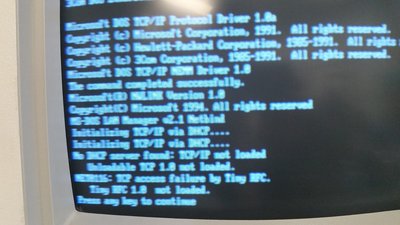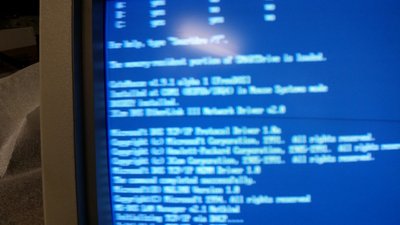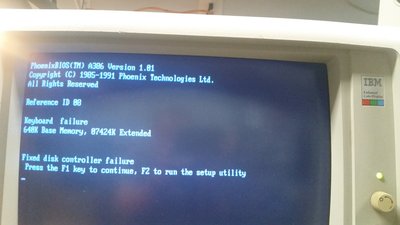First post, by lowlytech
I got a 5154 that wouldn't turn on at all. Took it apart and litterally recapped every single cap on all boards. The power supply had never been opened and one cap failed open while another two had very puffy tops. The notorious x2 caps hadn't released their plume of smoke, but replaced them while in the unit. Got it back together today and testing it the screen was very washed out like the brightness was turned up all the way. The 25kv tripler was already turned all the way ccw, but adjusting this makes the screen even brighter and blurrier. Adjusting the screen control down to almost the darkest setting gets the text readable, but it is so dark the white kinda looks blue.
Does this sound like a symptom of a bad tube or do you think i need to change the flyback/tripler? In my mind the adjustment on the tripler would fix my issue if i could get another half turn, however it has hit it's stop.