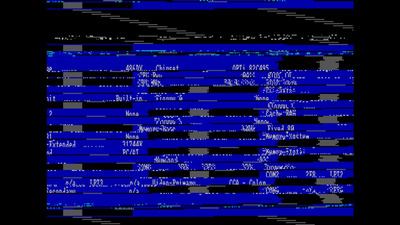Reply 20 of 53, by xmamat
- Rank
- Newbie
The item can now be bought on eBay (only one left when I write this, but the seller seems to keep adding new batches).
I did some basic tests with mine and I'm really impressed with the overall result.
My main purpose is to get the best possible result on a LCD for old games without any deformation and by filling the screen as much as possible. Most of the CGA and VGA games used a 320x200 resolution and 640x200 for EGA which correspond to a 16:10 ratio... except that most CRTs of the time were 4:3. Graphics were designed to fit these monitors so they were based on non-square pixels with a ratio of 5:6. What was possible with CRTs but isn't with LCDs whose square pixels cannot be vertically stretched. This is best explained in this article.
The default "Standard PC" profile of the RBGtoHDMI uses a 2:5 pixel ratio which is very close to 5:6. For an even better result, and if we are to keep the very sharp integer scaling, we can use a 5:6 x 320x200 = 1600x1200 monitor. That is perfect for CGA (and old VGA) games as this has already been concluded in this topic.
IanB kindly provided me with such special profile (attached) that displays a razor-sharp non-deformed and fullscreen picture using integer scaling. Beware that it won't work well with other source/destination resolutions than the indicated ones.
As seen on Deluxe Paint II in CGA (320x200 4-colors mode), the circles are perfectly round:
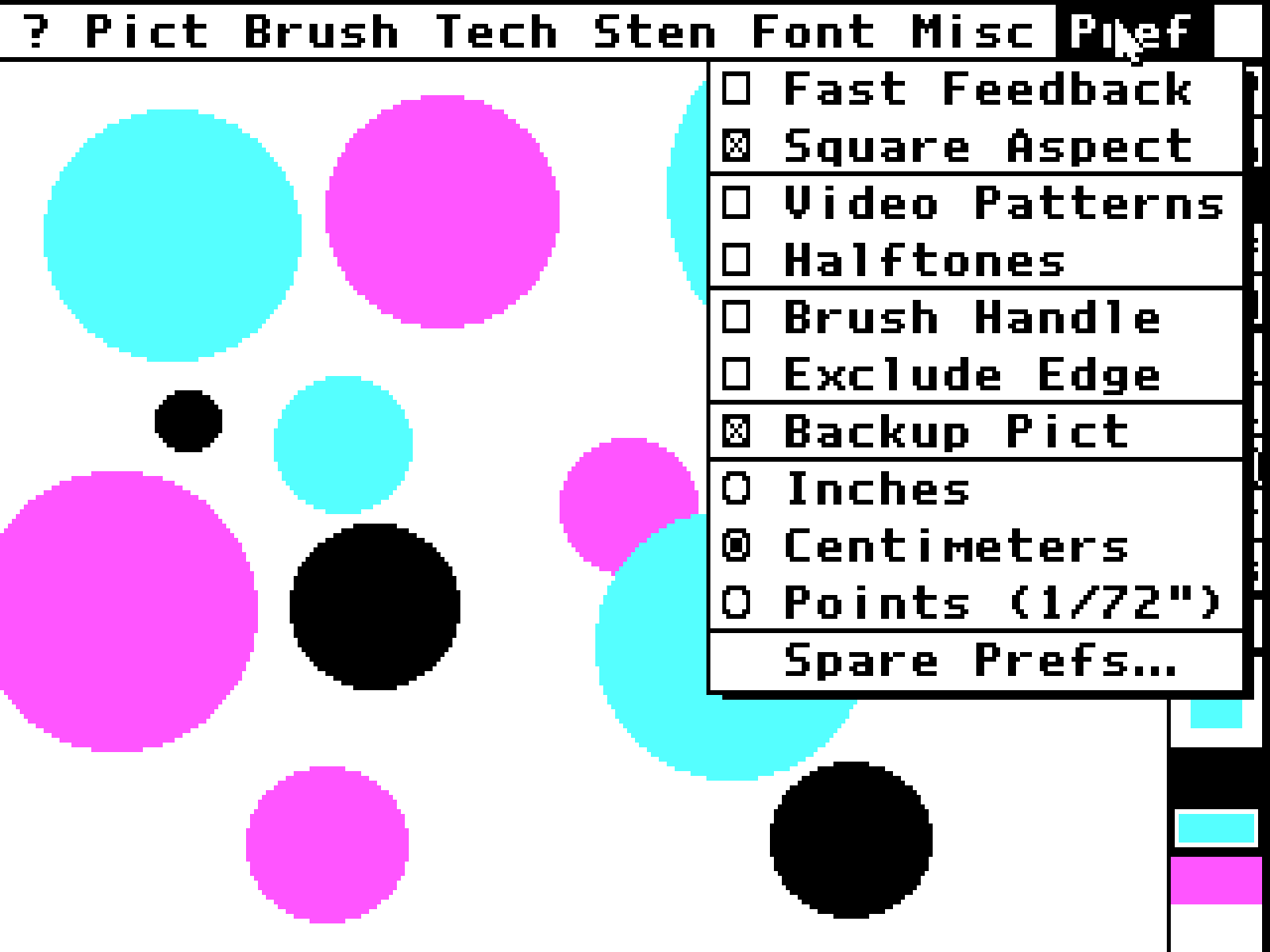
Going the same with 640x200 EGA is not as easy as it would require a 5:(6 x2) x 640x200 = 3200x2400 LCD. This is called QUXGA but is rare and expensive.
So if I am to stick with 1600x1200, I have to resort to the softer interpolated setting with (5 /2):6 x 640x200 = 1600x1200. I found this to be the best compromise, even though the image is not as sharp as with integer scaling: it is still very good. Also, by keeping the same LCD I can easily switch with IanB's profile (the scaling must be changed from interpolated to integer in addition to the profile switch which is a bit of a bummer).
I've attached this custom CGA+EGA profile that overrides the default "Standard PC". It works fine with 320x200, 640x200 and 640x350 with a non-deformed fullscreen image on a 1600x1200 monitor with scaling set to Interpolated 4:3 (soft).