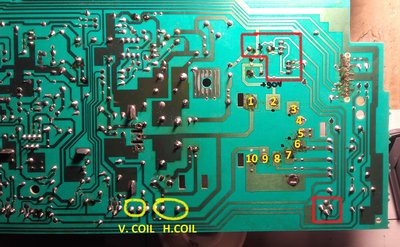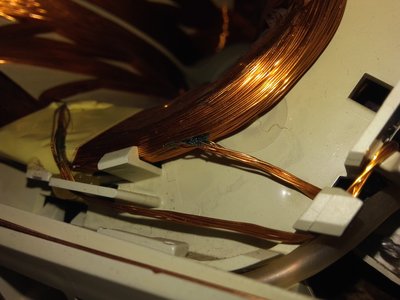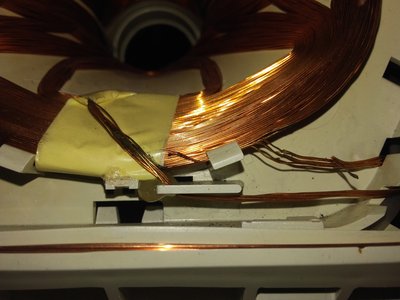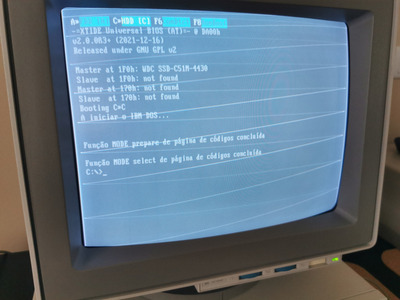First post, by SSTV2
- Rank
- Oldbie
Long story short as possible. Had a dead IBM 8518 monitor in an attic for over 10 years, which had a shorted HOT, fixed the thing by replacing it with better characteristics transistor, tested surrounding components that could've caused previous HOT to blow, found nothing, tested monitor and put it back in a working order where it came from. Brought it back after a few months to mate it with a IBM PS/2 Model 8590 and the thing blew again (can't remember how long it lasted). Thought that HOT was shot again and w/o second thought put it back, as it was obvious that w/o extensive fault checking, monitor won't stop blowing HOTs.
5~ years later I've decided to finish it once and for all.
After checking the whole horizontal deflection output circuit, I was slightly surprised, because nothing went bad there and HOT was infact OK. It was the horizontal centering circuit that suffered damage (two low power BJTs and a 4.7R resistor). Now I have no idea why did that happen as no component in that area was faulty or off specs...
Now I'm suspecting a LOPT/flyback transformer, but w/o schematics I cannot be 100% sure how secondary coils should be wired, hence I'm looking for any of the listed monitors schematics, as all of those models use a compatible LOPT. Made myself a Dick Smith LOPT/FBT tester just to test it, the primary winding is OK (all 8 leds light up) but pins 6 and 7 (responsible for horizontal centering) are shorted together + with B+ line pin on the primary winding.
Pins 1,2 - primary winding, pins 3,4 - NC, on pins 5,9,10 LOPT tester shows a short, pins 2,3,6,7 - short, but neither shorts with pin 1 (LOPT part number - FTS-14A005 or FTS-14A007 samsung). Areas marked in red, had completely dead components.
If anyone has service manual for any of the mentioned monitors in the description, please upload schematic of LOPT section here.