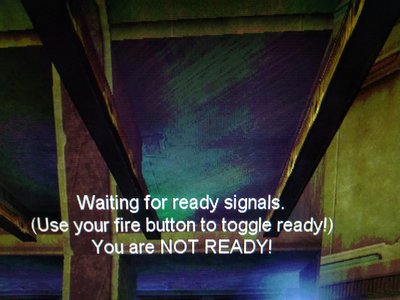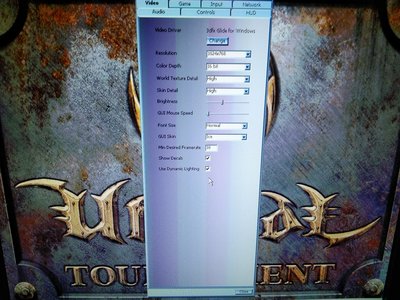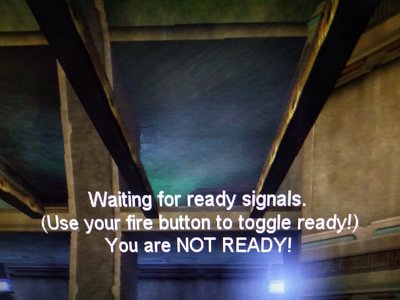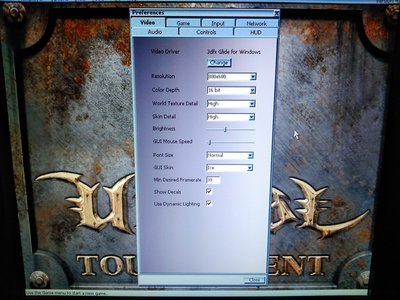First post, by Gahhhrrrlic
I'm not sure if it was always like this or not - can't remember from the last time I ran this machine.
I noticed when I was testing UT99 in SLI mode. I set the resolution to 1024x768 initially and noticed how horrible the game looked. On closer inspection it seems there are 2 issues:
1) The colour depth seems to have dropped off a cliff (8 bit or less?). There is severe colour banding even on the UT desktop/menu screen and in game as well (is the menu rendered as a 3D component?). When I switch back to 800x600, the colour is nice and even again and believably 16 bit.
2) There are some sort of lines that make the scene look like it's being viewed through shutters. The spacing isn't that bad but it's noticeable. It's definitely worse than in 800x600 so it's not what I would consider "normal SLI scanlines" or any such phenomenon. These lines are more exaggerated.
Combined, switching to 1024 makes for a muddy, grainy, dim looking scene that is far uglier than 800x600.
After checking with other games, it seems all are affected equally so it must be a card thing. Might there be a setting I could change to fix this? I'm hoping it's not hardware. After all, the lower resolutions look just fine.