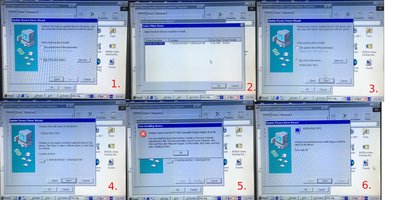First post, by matti46
- Rank
- Newbie
Hi
I have problem with installing drivers for Diamond Viper 770 AGP graphics card. Card gives me picture and win 98 se boots fine. Problem comes when I trie to install drivers. I removed windows generic driver from device manager and cleared inf. Then I installed Detonator 45.23 drivers. After boot windows asks about new device. I proceed and windows finds driver C:\WINDOWS\INF\NVAML.INF. Then I try install and it gives me error Windows cannot find driver. What I do wrong and how these drivers should be installed? I previously had Voodoo3 installed in the same pc.
Current Projects:
1: Gigabyte GA-6VX7B-4X - Intel Pentium III 1000EB - 256 mb PC-133 SDRAM - 3Dfx Voodoo 3 3000 - Creative Sound Blaster Audigy
2: M-tech R418W2 - Intel DX4-100 - 8 mb RAM - Cirrus Logic CL-GD5446BV - Creative Sound Blaster Vibra 16S