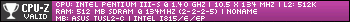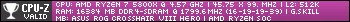First post, by ultra_code
- Rank
- Oldbie
Hello VOGONS members.
I'm wondering if any of you guys know other ways to getting in-game screenshots with a 3dfx Voodoo5 5500 without the result looking something like this:

I know in order to get an "accurate" screenshot, the program that is taking the screenshot in question needs to access the "back buffer" or something in order to get the full output image instead of a garbled "half" of it. Right now, I'm using HyperSnapDX v3.64.02 in order to get screenshots off of my V5, but for one it's not a "free" program (like that matters with old software; just find a crack or code online), and two I have to manually open the program ahead of time before I want to take a screenshot.
Therefore, I'm asking the greater VOGONS community to see how they get their in-game screenshots for ideas as to whether there is better software and better solutions out there that I can use myself.
Any suggestions would be appreciated. Thanks!